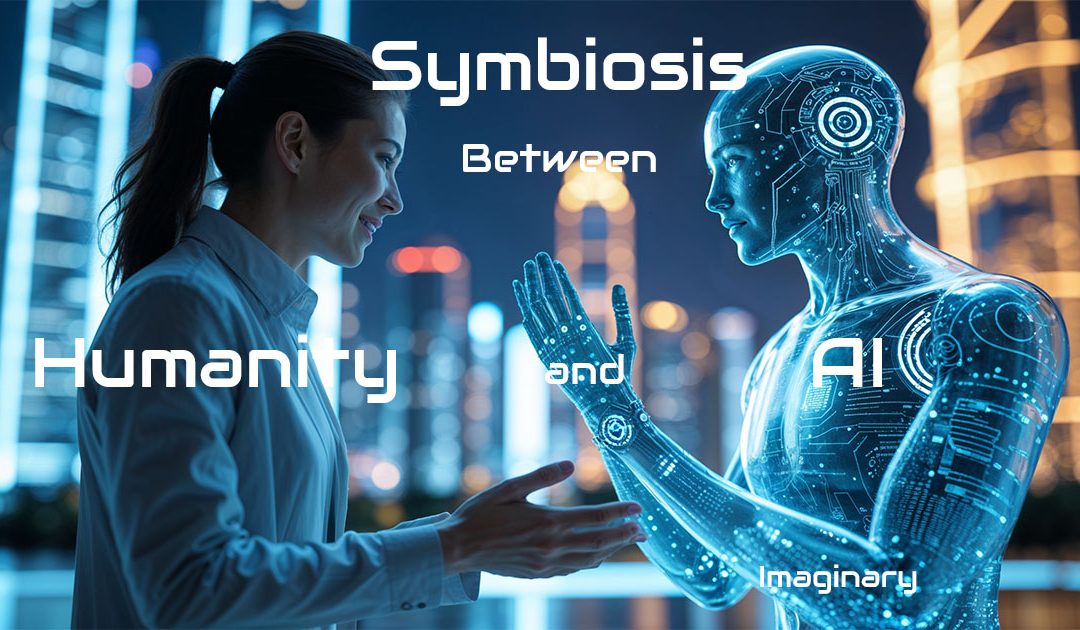When Digital Marketing Meets AI – Discover Strategies for the Next Era
📝 Introduction – When Digital Marketing Meets AI
Digital marketing has gone through waves of transformation, but none as disruptive and promising as the rise of artificial intelligence.
Today, AI isn’t just a tool — it’s becoming the foundation of modern marketing strategies.
This article examines how AI is transforming digital marketing, outlines the strategies you should adopt, and anticipates the future for marketers in the era of automation, personalization, and data-driven insights.
🧠 1. How AI Is Transforming the Fundamentals of Digital Marketing
- Data-driven decision making: AI systems analyze real-time behavior to uncover patterns and opportunities.
- Predictive modeling: Anticipates customer intent and automatically adjusts campaigns.
- Automation at scale: AI handles content creation, ad optimization, email flows, and support.
- Hyper-personalization: Tailors offers, landing pages, and interactions to individual users dynamically.
🚀 2. Key AI-Driven Strategies for Digital Marketers
| Strategy | Description | Tools |
|---|---|---|
| 🔍 Predictive Analytics | Forecast customer actions and optimize timing | Google AI, Pecan.ai |
| 📩 AI-Enhanced Email | Behavior-based triggers and personalized messages | Mailchimp, HubSpot |
| 🗣️ Conversational Marketing | AI chatbots and assistants for 24/7 interaction | Drift, Intercom, ManyChat |
| 🧠 Content Generation | AI writes posts, product descriptions, and scripts | ChatGPT, Jasper, Copy.ai |
| 🎯 Smart Ad Targeting | Real-time bidding and audience segmentation | Meta Ads AI, Google Performance Max |
| 🎥 Visual & Video AI | Auto-generate creatives and motion graphics | Leonardo AI, Sora, Runway |
📊 3. Enhancing the Customer Experience with AI
- Automated customer segmentation
- AI-powered A/B testing and personalization engines
- Natural Language Processing (NLP) for support and content analysis
- Voice synthesis for virtual agents (e.g., ElevenLabs + chatbot)
🔮 4. Challenges and Ethical Considerations
- Loss of human touch in over-automated interactions
- Data privacy and GDPR/CCPA compliance
- AI hallucination in generative content tools
- Algorithmic bias — needs constant auditing and transparency
❓ FAQs – Digital Marketing Meets AI
What is AI in digital marketing?
AI refers to technologies that analyze data and automate marketing decisions.
Can AI replace human marketers?
No, AI augments their work but does not replace creativity and strategic thinking.
How is AI used in advertising?
It optimizes ad targeting, bidding, and personalization in real time.
What is predictive analytics?
Predictive analytics forecasts customer behavior to improve campaign outcomes.
Which tools use AI in marketing?
ChatGPT, Mailchimp, Jasper, HubSpot, Drift, Leonardo AI, and others.
Is it expensive to implement AI?
Many tools offer affordable plans. AI can reduce costs in the long run.
What about data privacy?
GDPR compliance is essential when handling AI-powered data processing.
Can AI write blog posts?
Yes, with tools like ChatGPT, Jasper, or Copy.ai, but human review is recommended.
Does AI help with SEO?
Absolutely – AI tools assist with keyword research, meta writing, and content scoring.
What is the future of AI in marketing?
Increasingly integrated, real-time, hyper-personalized, and insight-driven.
✅ 5. Conclusion – The Human-AI Collaboration Mindset
What happens when digital marketing meets AI, and what is the future of marketers?
First of all, AI doesn’t replace the marketer — it empowers them.
Human creativity, empathy, and strategic vision remain irreplaceable, while AI enhances execution, scalability, and insight, helping the digital marketing strategies.
The future of marketing belongs to those who can blend technology with human connection.
AI tools are accelerating rapidly, but success lies in how we choose to apply them.
It’s not about handing over control — it’s about amplifying your ideas and actions through intelligent support systems.
Whether you’re crafting personalized campaigns, analyzing large datasets, or generating content at scale, the value still begins with the human behind the decision.
Digital marketing professionals who embrace AI as a strategic partner will have a clear advantage.
They’ll not only work more efficiently, but also be better equipped to adapt to changing consumer expectations, real-time market shifts, and complex digital environments.
Final takeaway: The winning formula in 2025 and beyond will be part machine, part mind, and 100% human-led. Your insight is what turns AI into impact.
🔗 Related Posts
For a broader perspective on how AI fits into modern innovations, explore our main guide:
👉 Emerging Technologies in the 21st Century ⬈
👉 AI Tools Comparison Series ⬈
Thanks for reading.
📚 Resources – Digital Marketing Meets AI
- Google Marketing Platform – Unified Advertising and Analytics ⬈
- HubSpot AI Features – Meet Breeze ⬈
- Mailchimp AI Marketing Tools ⬈
- OpenAI – ChatGPT ⬈
- Leonardo – AI Image Generator ⬈
- ElevenLabs Voice AI ⬈
ℹ️ Note: The image shown is imaginary.
The cover image was created using Leonardo AI ⬈.