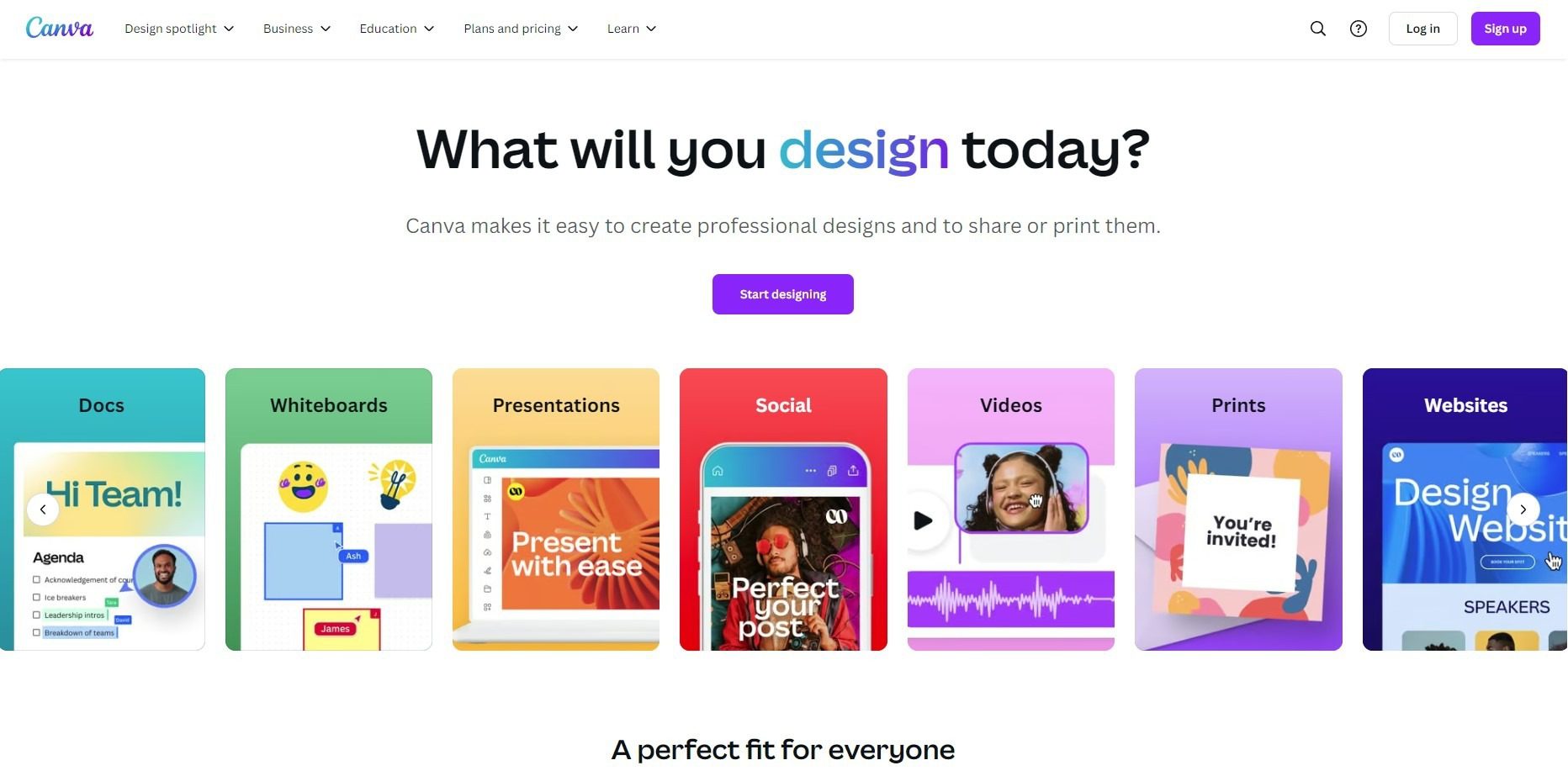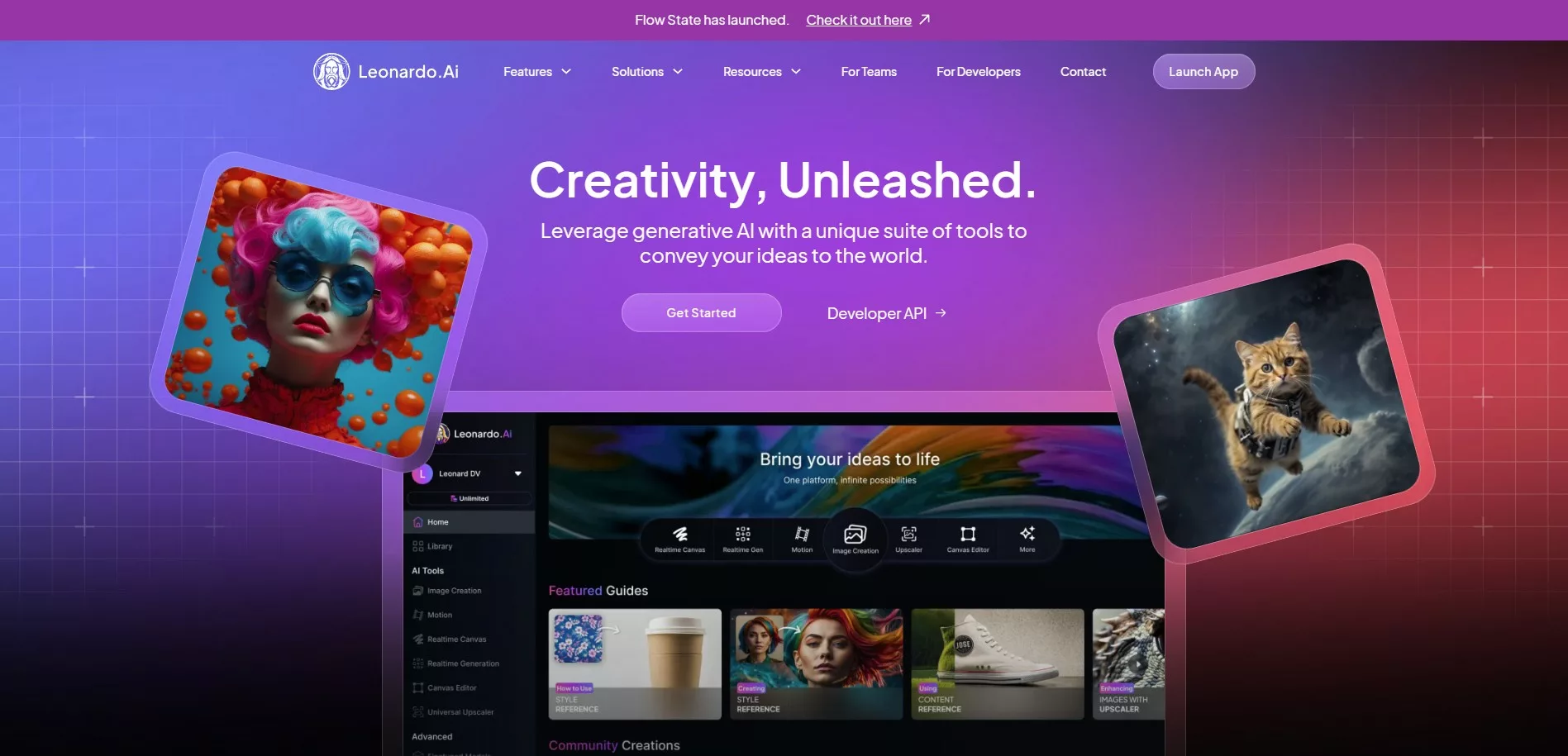This detailed comparison between Canva and Leonardo AI is a part of our AI Tools Comparison Series, which explores the best tools shaping the AI landscape.
Introduction – Canva vs Leonardo AI
Table of Contents
Regarding digital creativity, our tools can significantly impact our designs’ productivity and quality.
This article compares two remarkable platforms: Canva and Leonardo AI. Both tools have carved their places in the creative industry but cater to slightly different needs. Understanding their differences can help you make an informed choice, whether you’re a designer, marketer, or hobbyist.
Key Features
Canva
Canva is a user-friendly design platform offering a wide range of templates, intuitive drag-and-drop functionality, and robust collaboration features. It is perfect for creating social media graphics, presentations, posters, and more.
Features – Canva vs Leonardo AI:
- Templates: Thousands of pre-designed templates.
- Customization: Easy-to-use tools for text, images, and effects.
- Brand Kits: Maintain brand consistency.
- Collaboration: Real-time editing with team members.
- Integrations: Compatible with third-party apps and tools.
Leonardo AI
Leonardo AI focuses on advanced generative AI capabilities, which are ideal for creating art, 3D assets, and custom designs. It is particularly favored by professionals and digital artists for its precision and depth.
Features:
- AI-Generated Art: Highly customizable AI art generation.
- Training Models: Personalize AI models to suit specific needs.
- Export Options: Support for multiple formats and resolutions.
- 3D Asset Creation: Generate assets for gaming and AR/VR projects.
- Community Support: Active Discord and forums for user collaboration.
Pricing – Canva vs Leonardo AI:
Canva Pricing
- Free Plan: Limited features, but sufficient for basic users.
- Pro Plan: $12.99/month for individuals; includes premium templates, unlimited folders, and advanced tools.
- Teams Plan: $14.99/month per user; designed for team collaboration with additional administrative controls.
Leonardo AI Pricing
- Free Plan: Limited daily AI generation credits and access to the community library.
- Pro Plan: Starts at $19/month; includes priority rendering, higher-quality outputs, and access to advanced AI models. Credits not used in the previous payment period can be carried over to the next period, which can be a significant advantage for occasional users.
- Enterprise Plan: Custom pricing for businesses requiring extensive AI capabilities and dedicated support.
Community Collaboration
Canva
Canva has a robust online community, including:
- Canva Creators: A program for contributors to create and sell templates.
- Social Channels: Active presence on platforms like Instagram and LinkedIn.
- Learning Hub: Free tutorials and webinars to improve skills.
Leonardo AI
Leonardo AI thrives on community-driven innovation:
- Discord Server: A highly active space for sharing creations and receiving feedback.
- Forums: Users collaborate on AI model training and discuss design challenges.
- Open Model Library: Community-generated models available for free use.
Use Cases – Canva vs Leonardo AI:
Canva
- Social media managers designing quick, engaging posts.
- Educators creating visually appealing presentations.
- Small businesses maintain brand identity with minimal effort.
Leonardo AI
- Digital artists pushing the boundaries of generative art.
- Game developers creating high-quality 3D assets.
- Innovators exploring unique applications of AI in creative workflows.
Strengths and Weaknesses
Canva
Strengths:
- Intuitive interface suitable for all skill levels.
- Extensive template library.
- Affordable pricing options.
Weaknesses:
- Limited flexibility for complex designs.
- Reliant on internet connectivity.
Leonardo AI
Strengths:
- Advanced AI capabilities.
- High-quality outputs tailored to professional needs.
- Active user community.
Weaknesses:
- Steeper learning curve.
- More expensive for high-volume users.
Note: Leonardo AI’s “steeper learning curve” means that users may find it more challenging to master Leonardo AI compared to simpler tools such as Canva. Advanced features such as custom AI modeling and 3D tool creation require time and expertise.
❓ FAQs – Canva vs Leonardo AI
1. What is Canva?
Canva is a graphic design platform offering templates and tools for creating professional-quality designs.
2. What is Leonardo AI?
Leonardo AI is an advanced tool for generative AI art, 3D asset creation, and custom model training.
3. Is Canva free to use?
Yes, Canva offers a free plan with limited features. Paid plans unlock advanced tools and templates.
4. Does Leonardo AI support team collaboration?
Yes, Leonardo AI supports community collaboration via Discord and forums.
5. Which tool is better for beginners?
Canva is more beginner-friendly due to its intuitive interface and extensive tutorials.
6. Can I use Canva offline?
No, Canva requires an internet connection.
7. Does Leonardo AI provide a free trial?
Leonardo AI offers a free plan with daily generation credits.
8. Can Canva handle complex designs?
While Canva is versatile, it may not be suitable for advanced or intricate projects.
9. Is Leonardo AI suitable for graphic designers?
Yes, especially for those focusing on AI-generated art or 3D designs.
10. How does community engagement differ between the two?
Canva emphasizes creator-driven contributions, while Leonardo AI’s community is centered on collaboration and innovation.
Conclusion and Summary – Canva vs Leonardo AI
Canva and Leonardo AI each bring unique strengths to the table. Canva excels in simplicity, affordability, and team collaboration, making it ideal for everyday design needs.
Leonardo AI, on the other hand, stands out with its cutting-edge AI features tailored to professionals and innovators.
If you’re a marketer or business owner, Canva is a powerful choice for consistent branding and quick designs.
Leonardo AI is unmatched for artists and developers who want to leverage AI’s full potential.
Both platforms offer free plans, so you can explore their features before committing. Choosing the right tool ultimately depends on your specific requirements and budget.
📚 Related Posts You May Be Interested In
- 🔍 MidJourney vs Leonardo AI: Which Tool Fits Your Creative Vision? ⬈
- 🖼️ Adobe Firefly vs Leonardo AI: Design Tools Compared ⬈
- ✍️ ChatGPT vs MidJourney: Text vs Image AI in Action ⬈
This article is part of the Definitive Guide to Brilliant Emerging Technologies in the 21st Century ⬈.
Thanks for reading.
Resources – Canva vs Leonardo AI:
Canva ⬈
Visit Canva’s homepage to explore subscription plans, showcases, and detailed tutorials for generating hyper-realistic AI art.
Discord ⬈
Explore the hub of creativity for Leonardo AI users and engage with an active community of artists, sharing tips, creations, and discussions.
Leonardo AI ⬈
Discover Leonardo AI’s tools, pricing models, and creative features, which are tailored for versatile projects such as animation and concept art.
ℹ️ Note: Due to the ongoing development of applications and websites, the actual appearance of the websites shown may differ from the images displayed here.
The cover image was created using Leonardo AI ⬈.