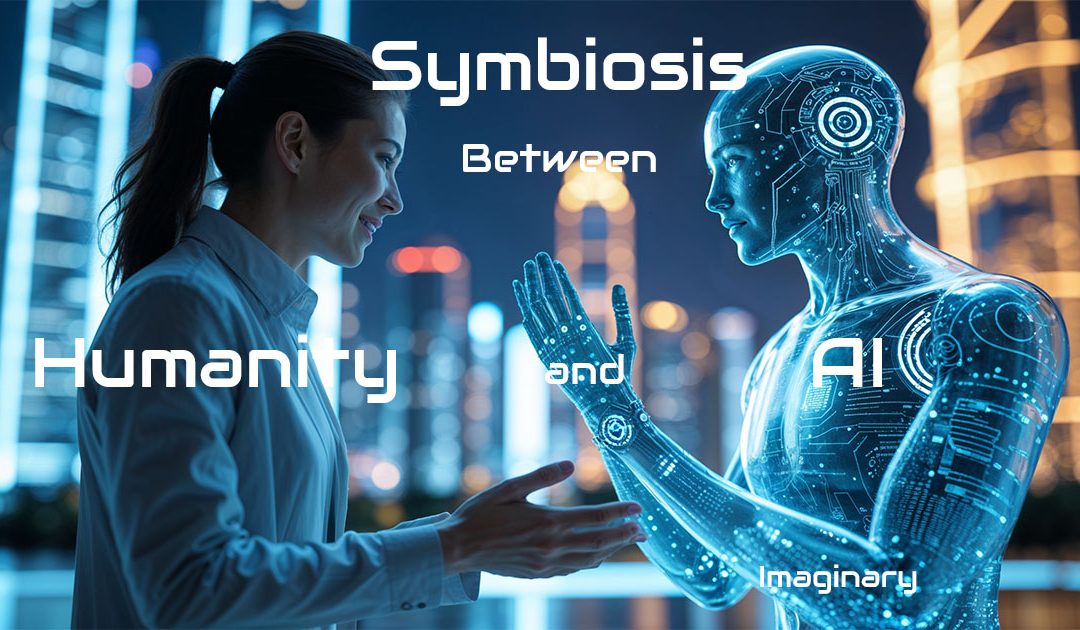Modernizing Traditional Marketing in 2025: Winning Strategies for Success
Modernizing Traditional Marketing in 2025 – Introduction
For decades, traditional marketing—print, TV, billboards, radio, and direct mail—has been the backbone of business growth.
However, in the digital-first world of 2025, these strategies cannot survive without adaptation.
Audiences demand personalization, campaigns must be trackable, and sustainability has become non-negotiable.
The modern marketer faces a challenge: how to preserve the trust, reach, and familiarity of traditional channels while leveraging the precision, scalability, and innovation of digital tools.
This article examines how companies are modernizing traditional marketing in 2025, the strategies that deliver measurable impact, and why a hybrid offline-online approach has become the new gold standard.
1. The State of Traditional Marketing in 2025
Despite predictions of its demise, modernizing traditional marketing practices has kept the field alive—but transformed.
- Print Media: Newspaper circulation has declined globally by over 40% since 2015, but niche and local publications have thrived. Luxury brands like Rolex still rely heavily on print because of its credibility.
- Billboards & Outdoor Advertising: These are no longer static posters. Smart billboards display dynamic content, switch messages by time of day, and integrate QR codes, NFC tags, or AR overlays.
- Radio & Audio: While classic FM listenership is shrinking, digital radio and podcasts have experienced explosive growth. Sponsorships in podcasting grew to a $2.5 billion industry in 2024, merging “old” radio with new habits.
- Direct Mail: Once dismissed as outdated, it has rebounded through variable data printing—personalized letters and brochures with AI-optimized offers. Studies show direct mail open rates (42%) still exceed email open rates (21%).
👉 Key Insight: Modernizing traditional marketing makes it a premium channel for trust-building, now enhanced with technology.
2. Why Modernizing Traditional Marketing Still Matters
Even in an AI-driven, digital-first economy, modernized traditional marketing offers unique strengths:
- Credibility: Seeing a brand in a physical magazine or on a billboard lends authority.
- Tactile Experience: A well-designed brochure or packaging creates an emotional impact that digital ads can’t replicate.
- Audience Reach: Certain demographics (e.g., seniors, local communities) remain more accessible offline.
- Offline Reinforcement: Offline ads increase digital ad recall by up to 45% when campaigns are integrated.
Example: In the U.S., a retail chain used a multi-channel approach by sending personalized catalogs followed by Instagram retargeting ads.
Customers who received both were nearly twice as likely to purchase compared to those who saw only online ads.
3. How to Modernize Traditional Marketing in 2025 (Step-by-Step)
- Audit your current offline channels – inventory, spend, reach, gaps.
- Define audience segments – personas, purchase history, and regions.
- Bridge offline→online – QR/UTM, NFC, dedicated landing pages.
- Personalize print & direct mail – variable data printing, tailored offers.
- Upgrade OOH – geofencing, AR overlays, time-of-day creatives.
- Integrate audio – podcasts, dynamic ad insertion, trackable CTAs.
- Measure & iterate – dashboards, coupon codes, sentiment analysis.
Estimated time: 4–8 weeks • Core tools: CRM, CDP, analytics, VDP print partner, QR/UTM builder • Typical cost: $3k–$25k+
4. Modernization Drivers for Traditional Marketing
a) Artificial Intelligence (AI)
- Predictive analytics identify which households should receive a catalog.
- AI tools generate multiple ad variations for billboards, TV spots, or print.
- Customer segmentation ensures messaging is relevant, boosting ROI.
b) Digital Bridges
- QR codes: Customers scan print ads and are directed to exclusive mobile pages.
- NFC chips: Business cards or brochures become interactive.
- AR overlays: A billboard may show a 3D product demo when viewed with a phone.
c) Hybrid Campaigns
- A TV ad triggers reactions from TikTok influencers the same week.
- A direct mail coupon links to a website offering a personalized discount.
- Outdoor ads feature hashtags encouraging social media participation.
d) Sustainability
- Customers now expect eco-friendly inks and recyclable materials.
- In a 2024 Deloitte survey, 65% of consumers reported avoiding brands without visible sustainability practices.
5. Key Strategies for Modernizing Traditional Marketing in 2025
1. Personalized Print Advertising
Variable data printing enables the customization of different messages, images, and QR codes on each copy of a flyer or postcard.
For example, a fashion retailer can send seasonal lookbooks where each catalog is customized by region, gender, or even past purchase history.
2. Smart Outdoor Advertising
Billboards now integrate with geofencing. If a customer drives past, their phone receives a push notification with a discount code.
Retailers in London and New York have used this to drive foot traffic directly from outdoor placements.
3. Data-Driven Direct Mail
AI analyzes purchase history, then designs mail with tailored offers.
For instance, an automotive dealer might send one brochure promoting family SUVs and another promoting sports cars, depending on customer profiles.
This approach can triple conversion rates compared to generic mail.
4. Radio & Podcast Partnerships
Instead of generic ads, brands sponsor podcast series with interactive call-to-actions—listeners can scan QR codes displayed on social channels while listening.
Spotify and Apple Podcasts now enable clickable sponsor links inside episodes.
5. ROI Tracking & Analytics
Marketers integrate offline with online tracking:
- Coupon codes tied to specific print ads
- UTM links from QR scans
- AI sentiment analysis of social media buzz after an offline campaign

📊 6. Comparison Table: Traditional Marketing vs Modernizing Traditional Marketing
| Aspect | Traditional Marketing | Modernizing Traditional Marketing in 2025 |
|---|---|---|
| Targeting | Broad, mass audience | AI-driven segmentation, personalized messages |
| Print Ads | Static, same design for all | Variable data printing, QR codes, and eco-friendly |
| Outdoor/Billboards | Fixed posters, limited measurement | Smart digital billboards, AR overlays, and geofencing |
| Radio & Audio | FM/AM broadcast, hard to track | Podcasts, streaming ads, interactive call-to-actions |
| Direct Mail | Generic brochures, one-size-fits-all | Data-driven offers, tailored by purchase history |
| Tracking ROI | Difficult, manual surveys | QR codes, UTMs, and AI-powered analytics |
| Customer Engagement | One-way communication | Hybrid offline-online engagement, social integration |
| Sustainability | Paper-heavy, often wasteful | Eco-friendly materials, recyclable designs |
| Cost Efficiency | High fixed costs, limited flexibility | Smarter targeting reduces waste and increases ROI |
| Role in Marketing Mix | Standalone, separate from digital | Fully integrated with online campaigns |
7. Case Studies of Modernizing Traditional Marketing
- Coca-Cola: Introduced AR-enhanced billboards in Tokyo where passersby could play mini-games by scanning QR codes. Engagement rates jumped 37%.
- Walmart: Used direct mail flyers enhanced with QR codes linked to mobile discounts. When paired with Facebook retargeting ads, ROI increased by 28%.
- BMW: Ran a hybrid campaign where TV commercials introduced new models, while influencers provided TikTok test drives. Offline credibility met online virality.
- IKEA: Printed personalized catalogs where customers could scan any item with an app and instantly view availability at their nearest store.
8. Challenges Ahead
- Rising Costs: Print and outdoor media remain more expensive compared to digital-only ads.
- ROI Measurement: While tracking is improving, full attribution is still complex.
- Generational Gap: Gen Z often ignores traditional media, demanding constant innovation.
- Eco Pressure: Brands must avoid greenwashing while balancing the costs of sustainable print.
❓ 9. Frequently Asked Questions
Is traditional marketing still relevant in 2025?
Yes, but it must be modernized with digital tools, AI, and hybrid strategies.
What is the biggest benefit of modernized traditional marketing?
It builds strong offline trust while reaching targeted audiences online.
How is print advertising evolving?
Print now uses QR codes, variable data personalization, and eco-friendly materials.
What role does AI play in traditional marketing?
AI enables predictive targeting, personalized creative content, and improved ROI measurement.
Can radio survive in the digital age?
Yes—radio is evolving into podcasts and branded audio with interactive CTAs.
How do QR codes modernize offline marketing?
They bridge print and outdoor to trackable digital experiences and offers.
Is traditional marketing cost-effective compared to digital?
It can be, especially when integrated with segmentation, QR/UTM tracking, and retargeting.
What industries rely most on traditional marketing?
Retail, automotive, real estate, healthcare, and local services.
How do brands measure ROI on offline campaigns?
With coupon codes, QR/UTM scans, footfall data, and AI-powered sentiment analysis.
What is the future of traditional marketing?
A hybrid system that combines offline credibility and online precision.
10. Conclusion and Summary – Modernizing Traditional Marketing
Traditional marketing in 2025 is not about survival—it’s about evolution. Brands that succeed blend:
- Offline trust (print, outdoor, audio, direct mail)
- Online precision (AI, QR codes, data analytics)
- Sustainability & personalization
The future is hybrid. Ultimately, modernizing traditional marketing in 2025 means combining offline credibility with online innovation to achieve lasting success.
📚 Related Posts You May Be Interested In
- Tangible Benefits of Online Marketing in the 21st Century Digital World ⬈
- Traditional vs Digital Marketing: Winning the 21st Century Battle ⬈
- Traditional Marketing Meets AI – How Marketers Can Adapt and Thrive ⬈
- Digital Marketing Meets AI – Strategies for the Next Era ⬈
For an in-depth overview of the latest digital innovations, check out this page:
Emerging Technologies in the 21st Century ⬈.
Thanks for reading.
11. 📚 Resources – Modernizing Traditional Marketing
- Google Search Central – Structured data basics ⬈ – Overview of how structured data works in Google Search.
- Google – Article structured data ⬈ – Mark up news and blog articles.
- Google – FAQPage structured data ⬈ – Mark up frequently asked questions.
- Google – HowTo structured data ⬈ – Mark up step-by-step guides.
- Google Rich Results Test ⬈ – Validate structured data and preview rich results.
- Schema.org ⬈ – Official vocabulary for types like Article, FAQPage, and HowTo.
- Open Graph protocol ⬈ – Reference for OG meta tags (title, description, image).
- Facebook Sharing Debugger ⬈ – Inspect share previews and refresh OG cache.
- X (Twitter) Card Validator ⬈ – Validate Twitter cards and previews.
- LinkedIn Post Inspector ⬈ – Check how LinkedIn reads your OG tags.
- Google PageSpeed Insights ⬈ – Measure performance and Core Web Vitals.
- GA4 Campaign URL Builder ⬈ – Create UTM-tagged URLs (great for QR codes).
ℹ️ Note: Due to ongoing application and website development, the actual appearance of the websites shown may differ from the images displayed here.
The cover image was created using Leonardo AI ⬈.