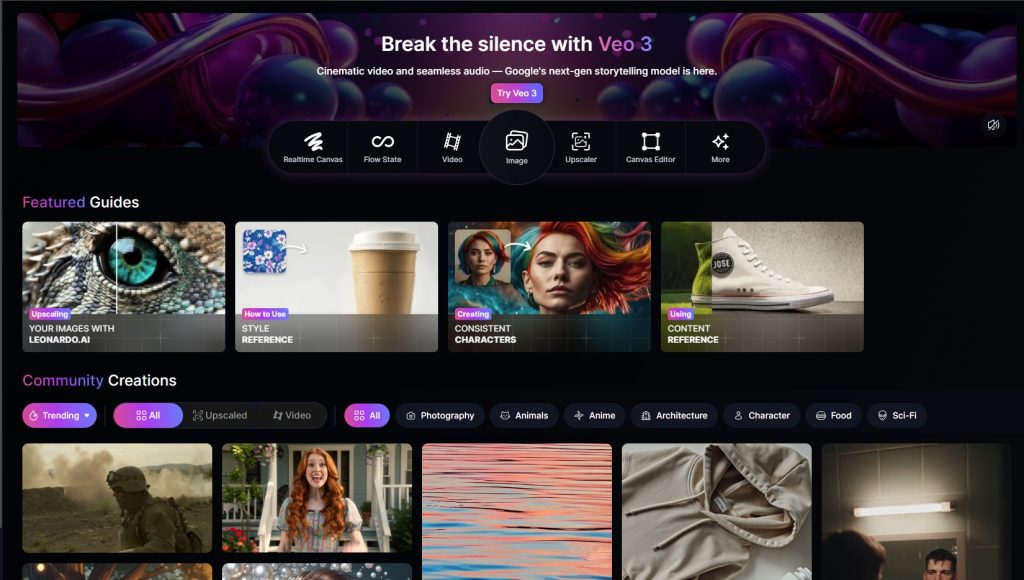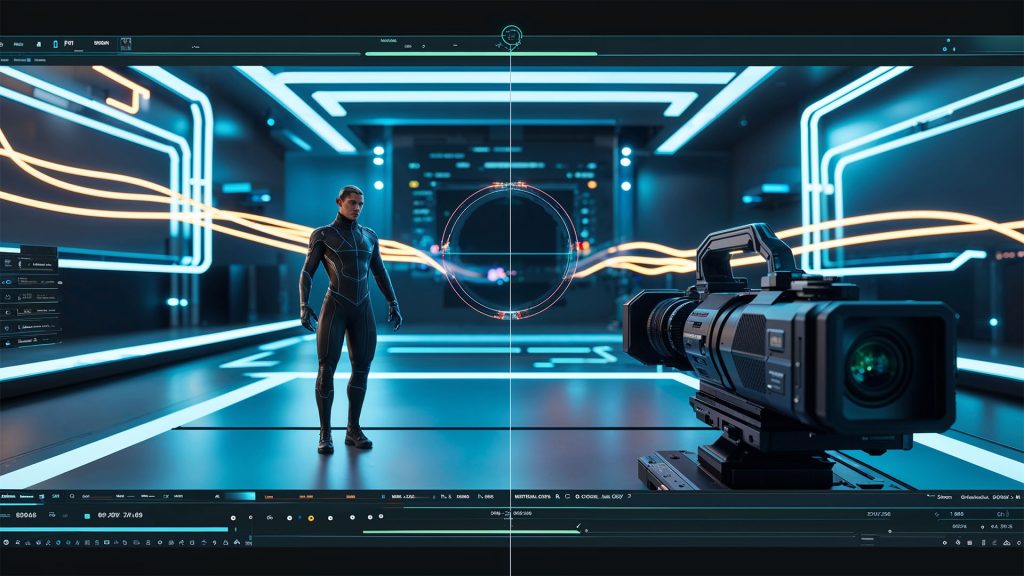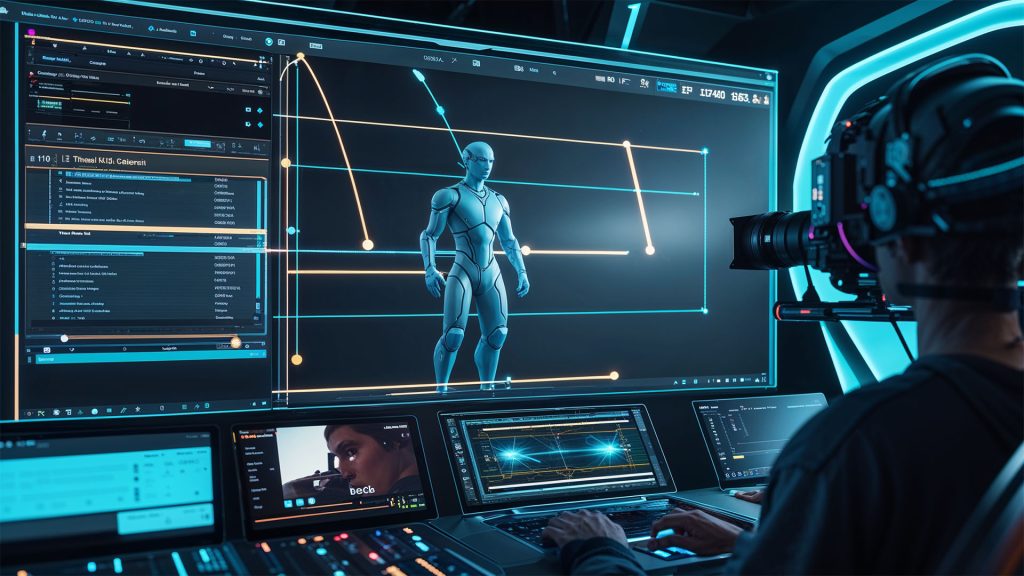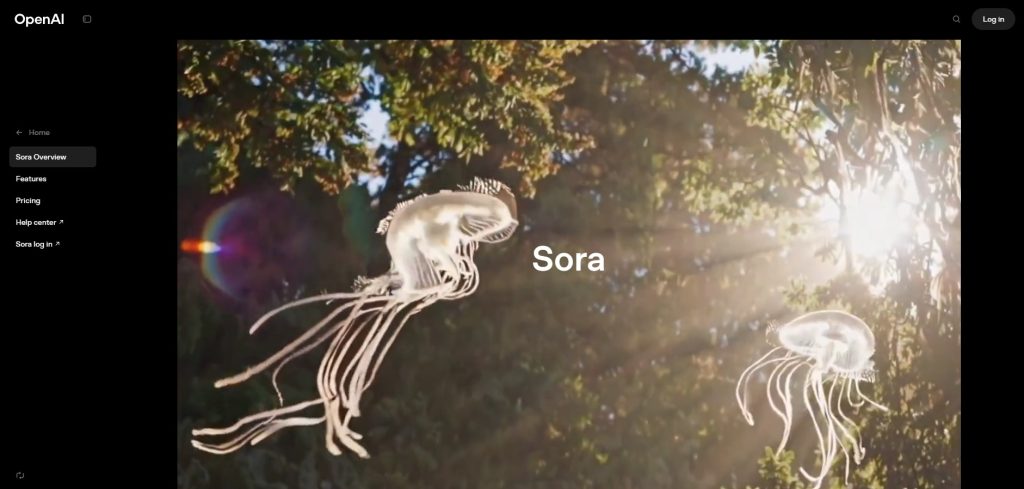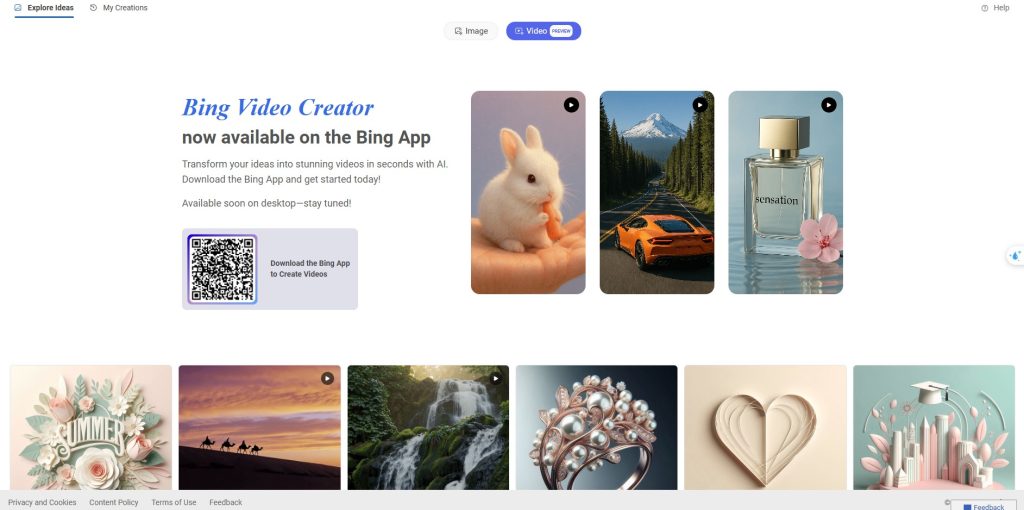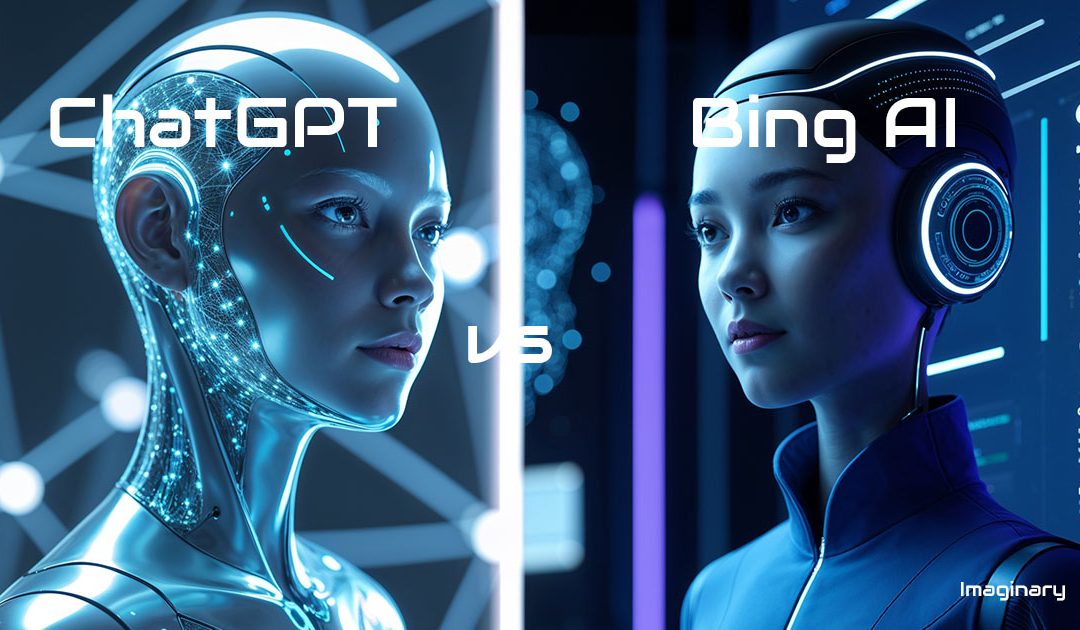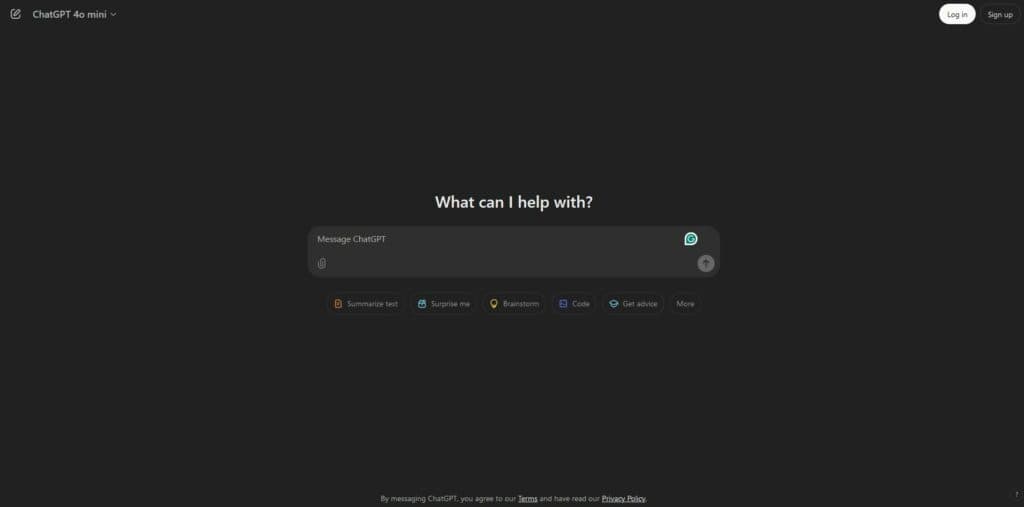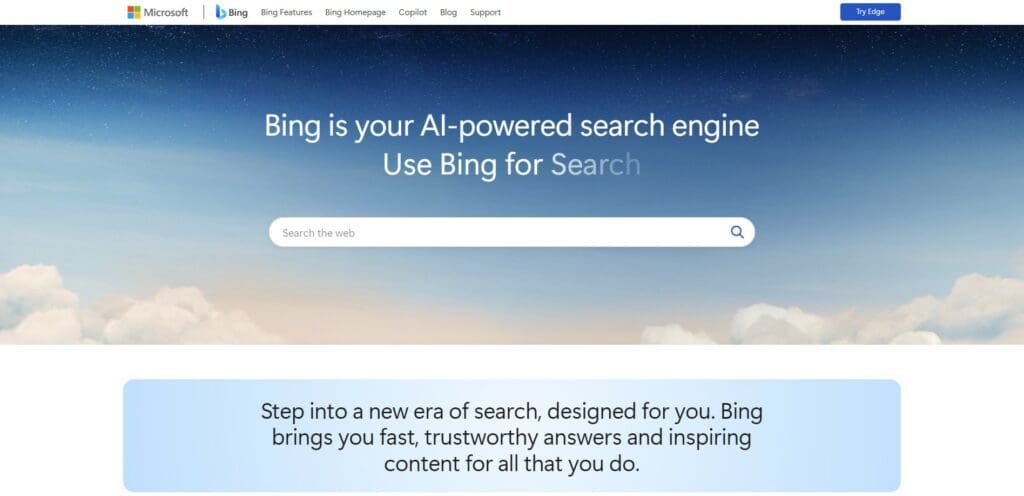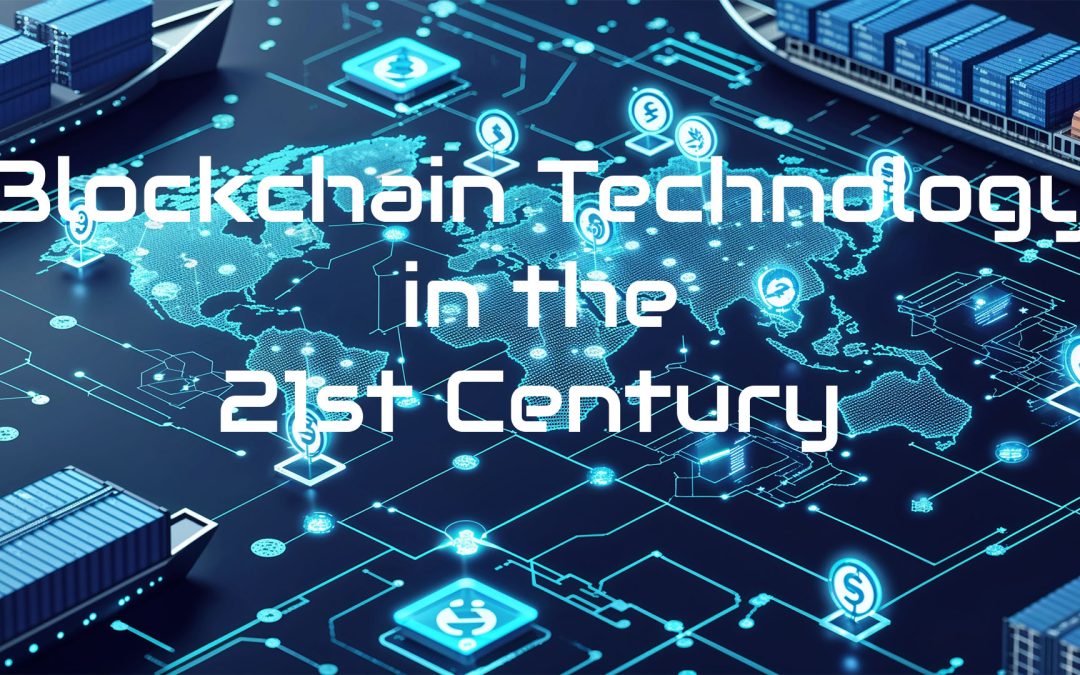Breakthrough Extended Reality in 2025: AR, VR, MR Unite
📌 This article is part of our Immersive Technologies Series. To fully understand how AR, VR, MR, and XR shape our digital reality, start with our overview on
AR vs VR and continue through
Mixed Reality in 2025.
Introduction – Extended Reality in 2025
The Immersive Revolution begins: AR, VR, and MR Unite.
Extended Reality (XR) is no longer a distant concept—it’s a living, evolving bridge between our physical and digital lives.
By combining Augmented Reality (AR), Virtual Reality (VR), and Mixed Reality (MR), XR is reshaping how industries function, how people learn, and how we engage with entertainment.
As XR technology matures in 2025, its unified framework offers new perspectives across sectors.
1. What Is XR and How Is It Different from AR, VR, and MR?
Comparison Table
| Technology | Definition | Devices | Example | Level of Interaction |
|---|---|---|---|---|
| AR | Digital elements overlayed on the real world | Smartphones, AR glasses | IKEA Place app | Low–Medium |
| VR | Fully immersive digital world | VR headsets | Beat Saber | High |
| MR | Real + virtual with real-time interaction | HoloLens, Magic Leap | Surgery simulation | Very High |
| XR | Umbrella term for AR/VR/MR | All of the above | Apple Vision Pro | Modular |
2. Applications of XR in 2025
🎮 Entertainment
- XR gaming platforms (e.g., immersive metaverse games)
- 360° VR films and interactive storytelling
🏥 Healthcare
- Real-time surgical simulations using MR
- XR-based therapy for phobias and PTSD
🧠 Education
- Virtual classrooms with holographic content
- Interactive history and science AR field trips
🏭 Industry and Manufacturing
- Digital twins for monitoring factory operations
- Remote maintenance and training with XR overlays
3. XR Technology Stack
- Devices: Meta Quest 3, Apple Vision Pro, Microsoft HoloLens 2
- Software: Unity XR SDK, Unreal Engine XR integration, WebXR
- Infrastructure: 5G networks, edge computing, AI-based context adaptation
4. Challenges and Future Outlook
- Hardware limitations: Battery life, limited field of view (FOV), motion sickness
- Societal impact: Isolation risk, ethical concerns, privacy in XR data usage
- The path to 2030: AI-enhanced XR, brain-computer interfaces (BCIs), and multi-sensory immersion
5. XR Business Models and Monetization
- Education-as-a-Service: XR-based academic platforms and paid certifications
- Affiliate XR showcases: Virtual product demos that link to e-commerce stores
- XR ads: Immersive, location-based advertising and brand engagement tools
❓ FAQs about the Extended Reality (XR)
What is Extended Reality (XR)?
XR stands for Extended Reality and is an umbrella term that includes Augmented Reality (AR), Virtual Reality (VR), and Mixed Reality (MR).
How is XR different from AR and VR?
While AR and VR are specific technologies, XR encompasses all immersive technologies, including AR, VR, and MR, into a unified concept.
What devices are used for XR?
Devices include VR headsets (e.g., Meta Quest), AR glasses, MR devices like HoloLens, and advanced systems such as Apple Vision Pro.
Which industries are using XR in 2025?
XR is widely used in entertainment, education, healthcare, manufacturing, and defense for training, simulation, and enhanced user experiences.
What are the benefits of XR in education?
XR enables interactive learning with holographic content, virtual field trips, realistic simulations, and remote instruction in 3D environments.
Is XR safe for long-term use?
Moderate XR use is considered safe, but extended sessions can lead to fatigue, motion sickness, and visual strain if not properly managed.
Can XR be used for therapy?
Yes, XR is used in psychological therapies, especially for phobia treatment, PTSD recovery, and cognitive behavioral training through simulations.
How does XR impact privacy?
XR collects spatial and behavioral data. Proper data governance, user consent, and anonymization are critical to ensure privacy in XR systems.
Is XR compatible with AI technologies?
Absolutely. AI enhances XR by enabling intelligent object recognition, adaptive learning systems, and real-time interaction in smart environments.
What is the future of XR?
By 2030, XR is expected to integrate with brain-computer interfaces (BCIs), support full sensory immersion, and redefine digital communication.
Conclusion – Extended Reality in 2025
XR is no longer just the sum of AR, VR, and MR. It represents a paradigm shift in how we perceive and interact with information, space, and each other.
In 2025, XR delivers immersive entertainment and critical infrastructure for training, medical treatment, and industrial optimization.
As devices become more affordable and platforms more accessible, the XR ecosystem is poised to transform business and daily life.
🔗 Related Posts for the Extended Reality Topic
- Augmented Reality vs Virtual Reality – Key Differences ⬈
- Mixed Reality in 2025: Blending Real and Virtual Worlds ⬈
- Leonardo AI Integrates Veo 3: The AI Video Revolution Just Got Real ⬈
- ChatGPT vs Bing AI: A Complete 2025 Comparison ⬈
This article is part of the AI Tools Comparison Series (Revolutionizing AI: Top Tools and Trends). It can be found here: Definitive Guide to Brilliant Emerging Technologies in the 21st Century ⬈.
Thanks for reading.
📚 Resources and References -Extended Reality in 2025
- Microsoft HoloLens 2 – Official Site ⬈
- Apple Vision Pro – Official Overview ⬈
- Meta Quest 3 – Virtual and Mixed Reality ⬈
- Microsoft Docs – Mixed Reality Developer Guide ⬈
- Apple visionOS – Developer Documentation ⬈
- Statista – Mixed Reality: Statistics & Facts ⬈
- IDC – Tech Market Intelligence Reports ⬈
- Mixed Reality (MR) – Wikipedia ⬈
- Extended Reality (XR) – Wikipedia ⬈
- Unity XR Solutions – Official Page ⬈
- Mozilla MDN – WebXR Device API ⬈
ℹ️ Note: Due to the ongoing development of applications and websites, the actual appearance of the websites shown may differ from the images displayed here.
The cover image was created using Leonardo AI ⬈.