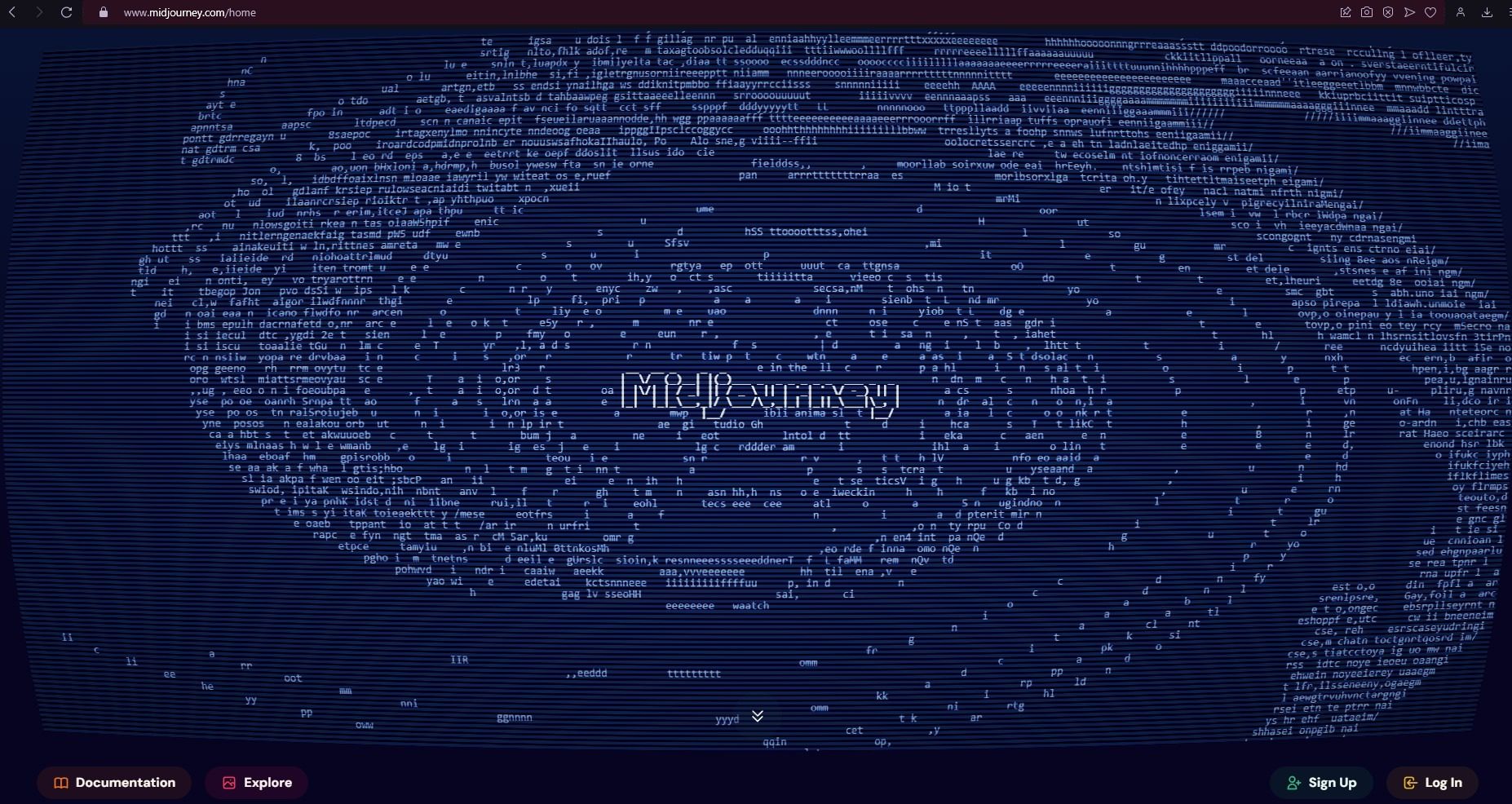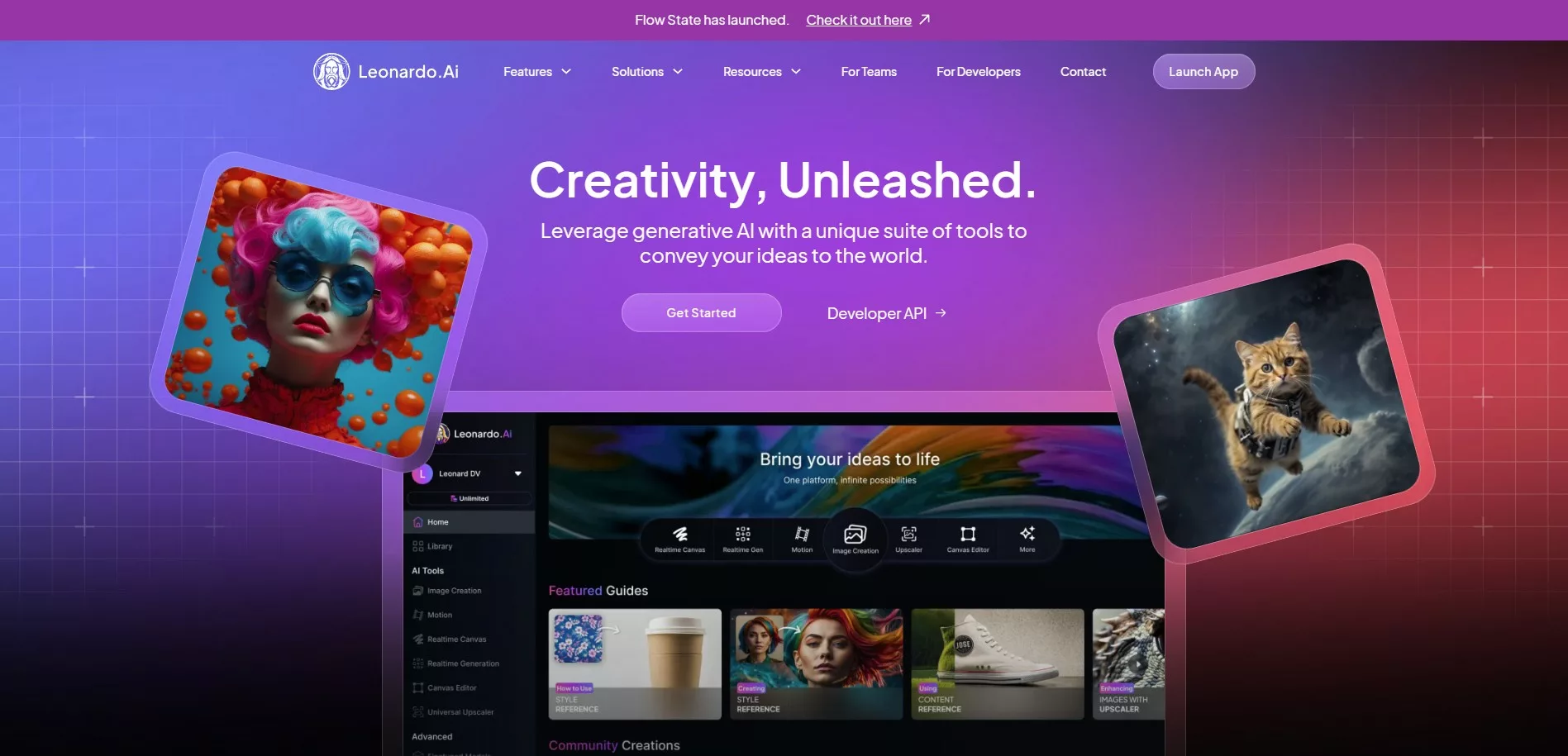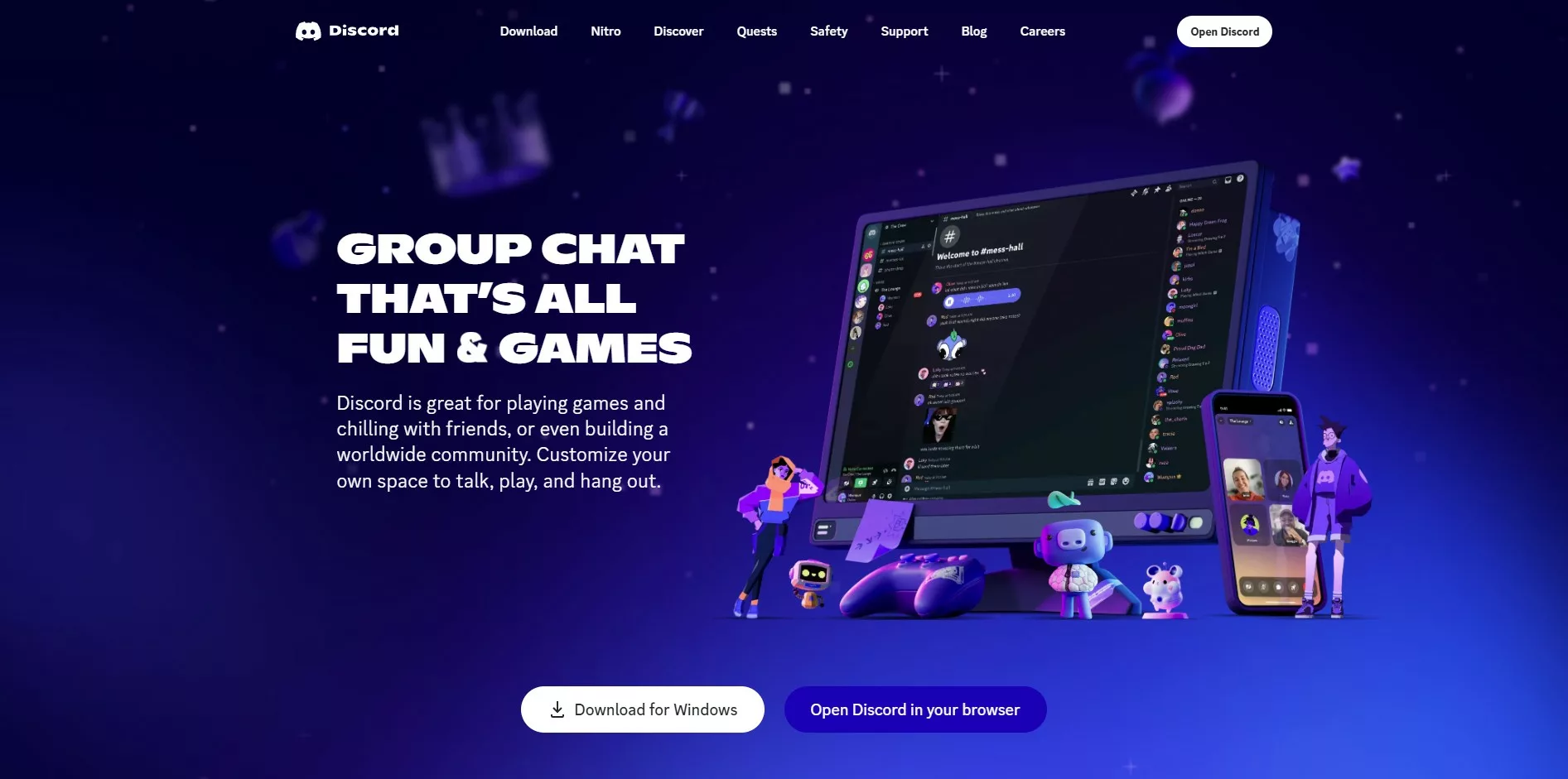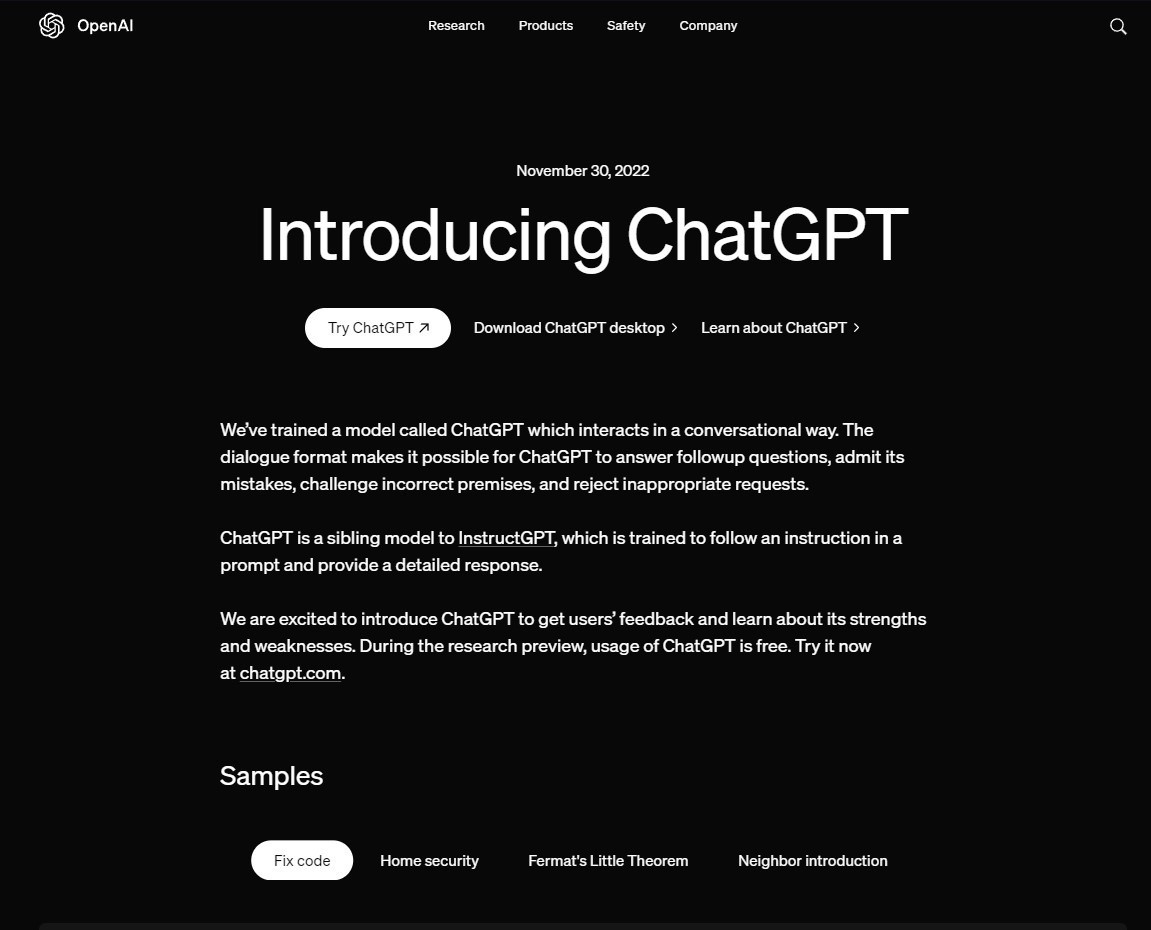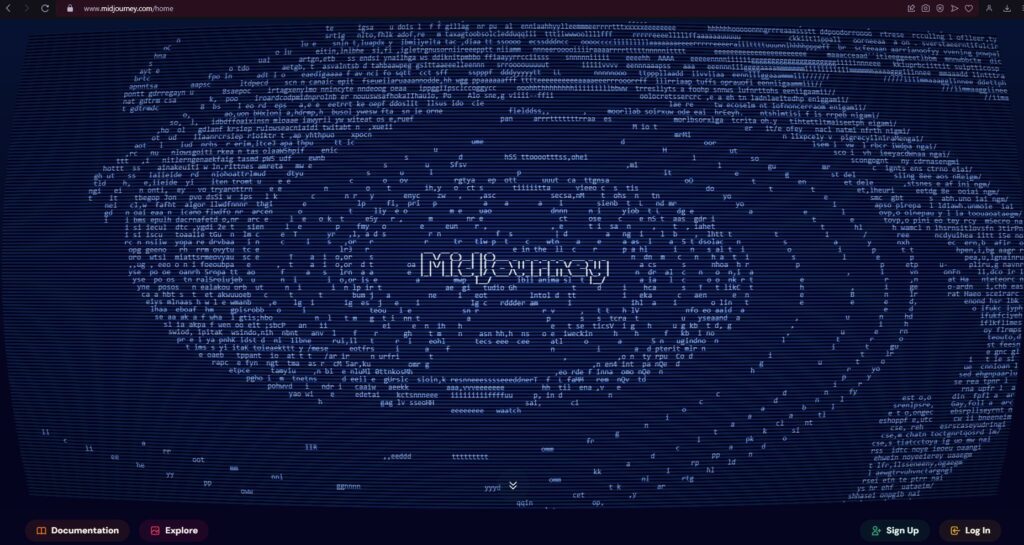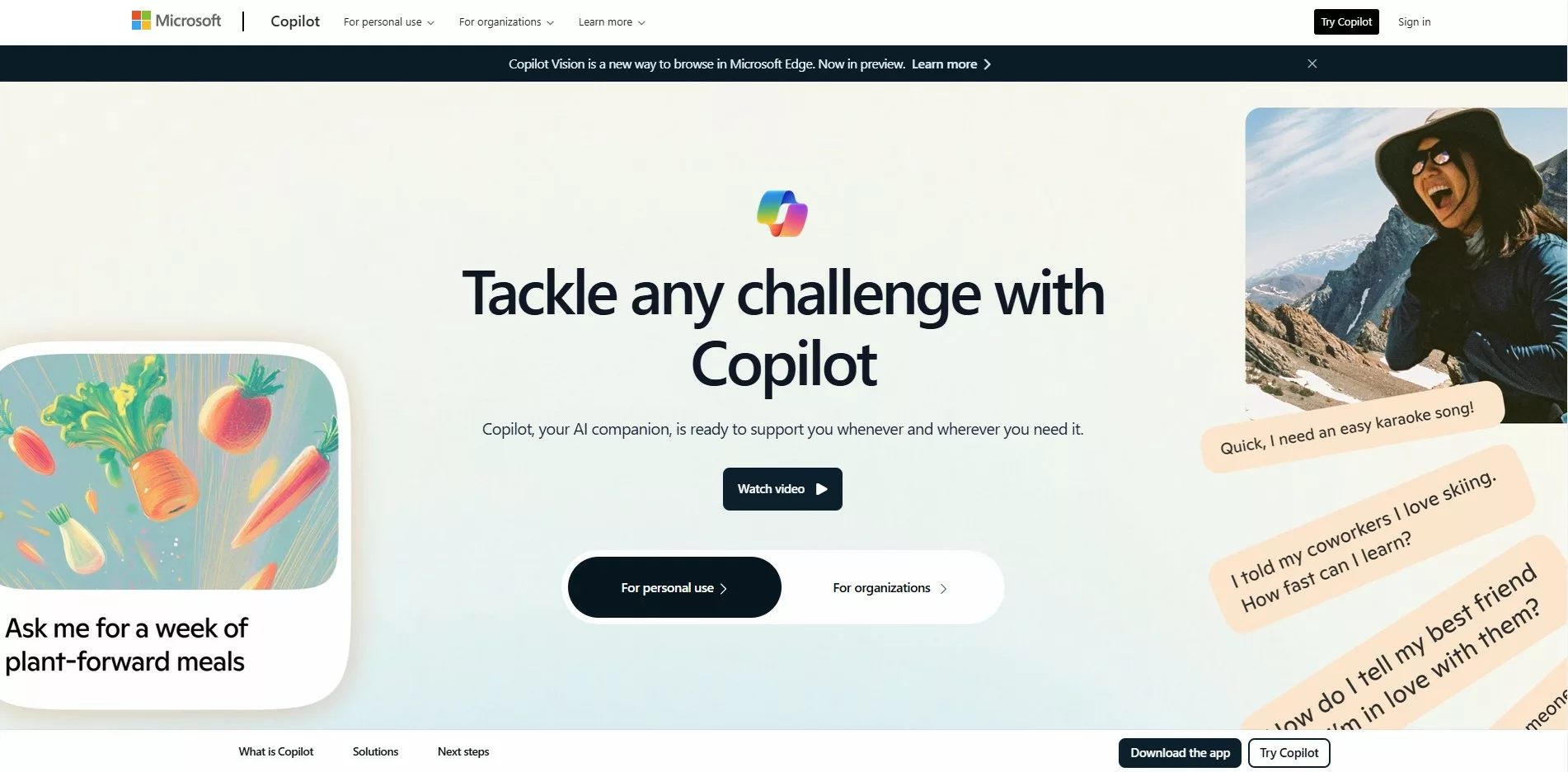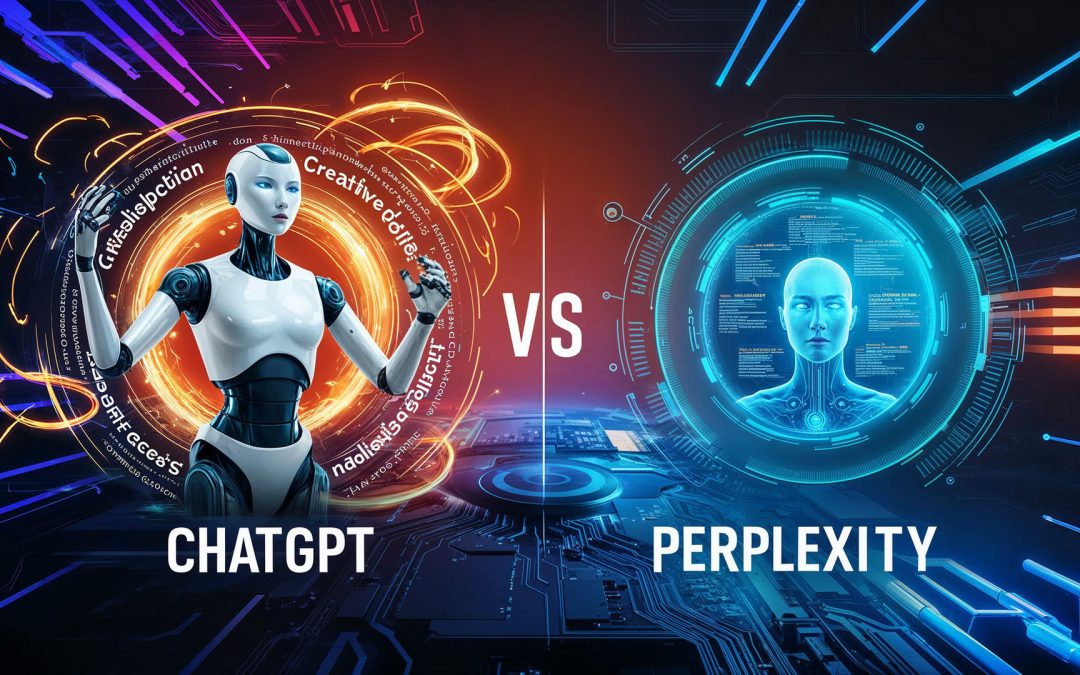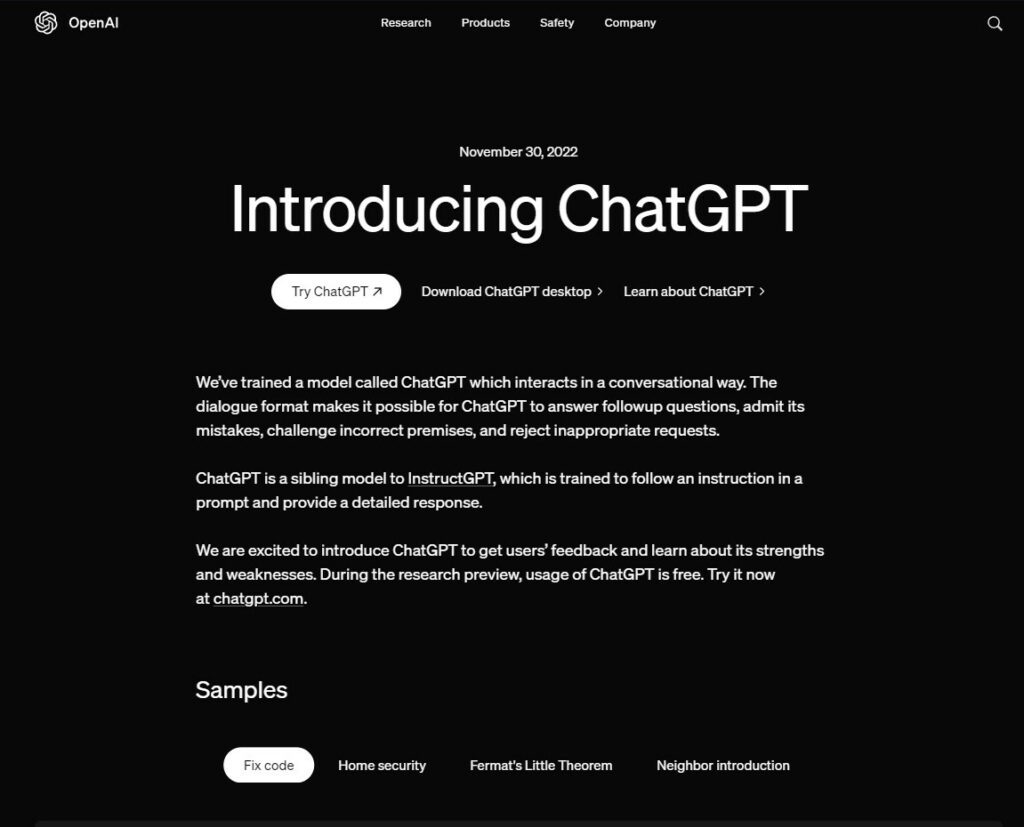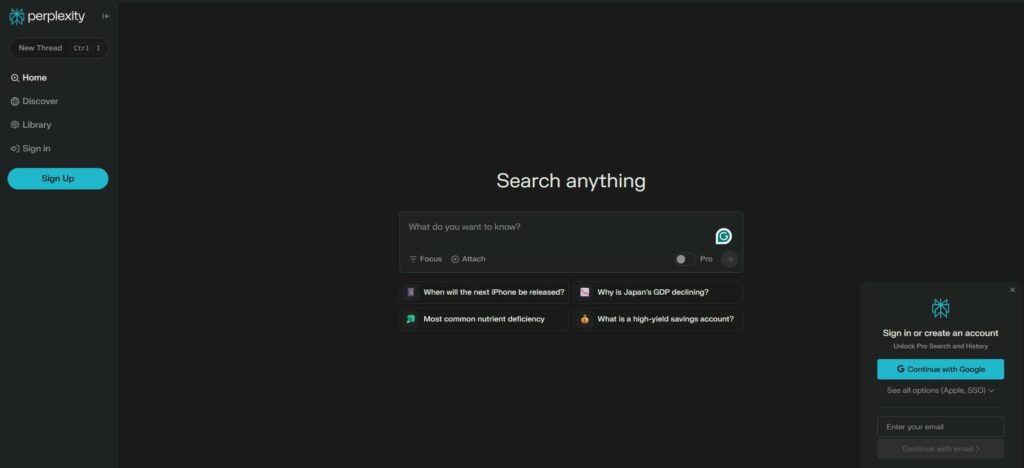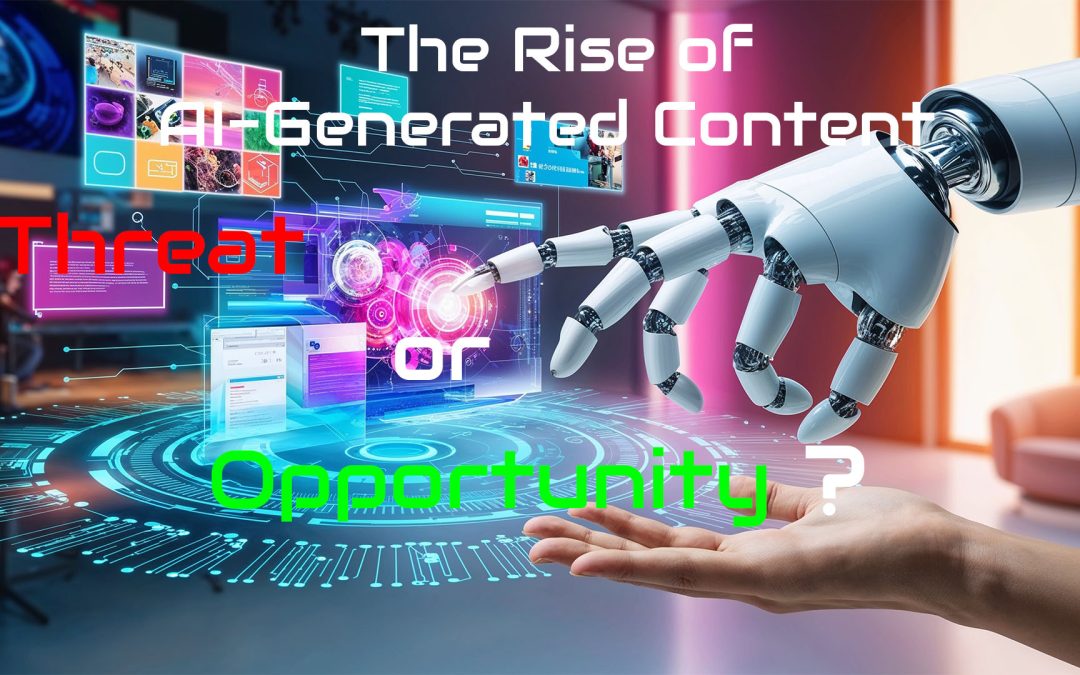MidJourney vs Leonardo AI: Stunning Innovations Revealed in 2024
This detailed comparison between MidJourney and Leonardo AI is part of our AI Tools Comparison Series, where we explore the best tools shaping the AI landscape.
Introduction – MidJourney vs Leonardo AI
Artificial intelligence (AI) has revolutionized the creative process, empowering artists, designers, and professionals to achieve extraordinary outcomes.
Two prominent AI platforms, MidJourney and Leonardo AI, have emerged as leading tools for generative art and creative assistance.
While both platforms enable users to produce stunning visual outputs, their features, applications, and approaches vary significantly.
This article compares MidJourney and Leonardo AI’s strengths and weaknesses, examining their functionalities, user experiences, pricing, and target audiences.
Whether a professional designer or an enthusiast exploring creative possibilities, this guide will help you choose the right tool for your needs.
Key Features and Functionality – MidJourney vs Leonardo AI
MidJourney
MidJourney is celebrated for its ability to generate hyper-realistic, visually immersive artwork.
The platform utilizes deep learning algorithms to transform text prompts into high-quality images. Here are its standout features:
- Hyper-realism: Delivers exceptionally detailed and lifelike images.
- Customization Options: Allows advanced users to refine settings and prompts.
- Community-Driven Development: Features an active Discord community (learn more about Discord in the Community and Engagement section later) for sharing creations and tips.
- Scalability: Supports projects ranging from small-scale experiments to professional campaigns.
Applications: MidJourney excels in industries requiring realistic visuals, such as advertising, entertainment, and virtual reality.
Leonardo AI
Leonardo AI, on the other hand, specializes in versatility and adaptability.
Its unique tools enable users to create a diverse range of outputs, including concept art, illustrations, and animated elements. Key features include:
- Adaptive Style Training: Learns from user inputs to replicate specific art styles.
- Animation Capabilities: Supports frame-by-frame animation.
- User-Friendly Interface: Simplifies the creative process for beginners and professionals alike.
- Rapid Processing: Generates results faster than many competitors.
Applications: Leonardo AI is ideal for gaming, product design, and quick prototyping.
User Experience
MidJourney
MidJourney’s reliance on Discord as its primary interface offers unique opportunities for community engagement.
The command-based system can be daunting for beginners, but it provides seasoned users extensive customization options. As such, users may encounter challenges.
Leonardo AI
Leonardo AI’s standalone web application provides a more intuitive and streamlined user experience.
Its drag-and-drop functionality and simplified controls cater to users of all skill levels, making it accessible even to those with minimal technical expertise.
Pricing Models
- MidJourney: Offers tiered subscription plans, starting from a basic package for casual users to premium options for enterprises. Pricing reflects its advanced capabilities and high-resolution outputs.
- Leonardo AI: Adopts a pay-as-you-go model, where users purchase credits for specific tasks. Notably, unused credits accumulate on a monthly basis, allowing users to carry over their balance, an advantage over MidJourney, which does not offer credit rollovers.
This flexibility appeals to those with irregular or varied usage patterns.
Strengths and Weaknesses
MidJourney
- Strengths:
- Superior realism and detail.
- Active and collaborative user community.
- Regular updates and feature enhancements.
- Weaknesses:
- Steeper learning curve.
- Heavily reliant on Discord for access.
Leonardo AI
- Strengths:
- Broad creative versatility.
- Intuitive interface and user-friendly tools.
- Faster processing speeds.
- Weaknesses:
- Limited realism compared to MidJourney.
- Credits-based systems can become costly for frequent users.
Use Cases and Target Audiences
- MidJourney is best suited for:
- Professional artists and designers.
- Advertising agencies require lifelike imagery.
- Virtual reality developers.
- Leonardo AI appeals to:
- Game developers and concept artists.
- Beginners seeking easy-to-use tools.
- Small businesses need rapid design prototypes.
Community and Engagement: Discord – MidJourney vs Leonardo AI
MidJourney’s Community Approach
While MidJourney also leverages Discord for user engagement, it primarily focuses on hosting and managing artwork generation directly within Discord.
MidJourney’s community is known for its collaborative art culture and showcases high-quality creations, often pushing the boundaries of AI art.
MidJourney and Discord share a unique connection that defines the platform’s user experience.
MidJourney, an AI-powered generative art tool, relies entirely on Discord as its primary interface for operations.
This integration lets users generate images by entering specific text prompts directly into Discord’s chat channels.
The bot processes these commands and delivers the resulting artwork within the same platform.
This setup fosters a highly interactive and community-driven environment. Users can share their creations, explore others’ work, and exchange tips in real-time.
Discord’s structure allows seamless collaboration and access to resources like tutorials, contests, and community events organized by MidJourney.
However, the reliance on Discord may pose a challenge for users unfamiliar with the platform, as its command-line approach requires a learning curve.
Despite this, the blend of AI art generation and Discord’s community-centric framework creates a collaborative hub for creativity and innovation.
- MidJourney operates directly through Discord, making it the primary interface for generating art.
- Users input prompts in designated Discord channels, and the bot processes them to produce images.
- This integration makes the entire MidJourney experience Discord-centric, from creation to sharing and interaction.
Leonardo AI and Discord Community
Leonardo AI thrives on a vibrant and active Discord community.
This platform allows users to share their creations and exchange ideas, offering direct support, tutorials, and access to beta features.
Community-driven challenges and feedback loops create a unique experience for Leonardo AI that fosters user collaboration and creativity.
- Leonardo AI has an official Discord server where users can interact, share their work, and provide feedback.
- It’s a platform for community engagement, learning, and support.
- The AI itself is not embedded into Discord for creating images—users typically generate art through Leonardo’s web platform.
Comparison – MidJourney vs Leonardo AI
Both tools utilize Discord effectively but in slightly different ways.
MidJourney seamlessly integrates its art generation into the Discord workflow, making it a central tool for interaction, while Leonardo emphasizes community building, feedback, and support,
Key Difference
- MidJourney: Uses Discord as both a community hub and the primary tool for creating images.
- Leonardo AI: Uses Discord as a community hub for interaction, inspiration, and updates.
❓ Frequently Asked Questions – MidJourney vs Leonardo AI
1. What is the primary difference between MidJourney and Leonardo AI?
MidJourney focuses on hyper-realistic art, while Leonardo AI offers versatility and adaptability for various creative projects.
2. Which platform is better for beginners?
Leonardo AI is more user-friendly and beginner-friendly due to its intuitive interface.
3. Can MidJourney and Leonardo AI generate animations?
Leonardo AI supports animation, whereas MidJourney is primarily geared toward static imagery.
4. Do both platforms require subscriptions?
MidJourney operates on a subscription model, while Leonardo AI uses a credit-based system.
5. Which platform produces more realistic images?
MidJourney is renowned for its hyper-realistic outputs.
6. Can I use these tools for commercial purposes?
Yes, both platforms offer licensing options for commercial use.
7. What are the hardware requirements for each platform?
Both platforms are cloud-based and do not require specialized hardware.
8. Which is faster: MidJourney or Leonardo AI?
Leonardo AI generally processes outputs faster than MidJourney.
9. Are there free trials available?
Both platforms offer limited free trials to explore basic features.
10. Which platform is better for detailed illustrations?
MidJourney excels in detail and realism, while Leonardo AI offers broader creative flexibility.
Conclusion and Summary – MidJourney vs Leonardo AI
Choosing between MidJourney vs Leonardo AI depends on your specific needs and expertise.
MidJourney’s hyper-realism and community-driven enhancements are ideal for professional-grade projects requiring lifelike imagery.
In contrast, Leonardo AI’s versatility, animation capabilities, and ease of use cater to a broader range of creative endeavors, particularly for beginners and game developers.
Both tools represent significant strides in AI-powered creativity, each excelling in different areas.
Understanding their unique strengths ensures you can make an informed decision that aligns with your artistic or professional goals.
Whether you prioritize realism or flexibility, these tools promise to elevate your creative potential.
📚 Related Posts You May Be Interested In
This article is part of the Definitive Guide to Brilliant Emerging Technologies in the 21st Century ⬈.
For a detailed comparison of AI image-generation tools, see my post Adobe Firefly vs Canva: Which AI Design Tool Wins in 2024? ⬈.
For a broader overview of AI tools, explore ChatGPT vs. 11 Powerful AI Tools: Unlock Their Unique Features in 2024 ⬈.
Thanks for reading.
Resources – MidJourney vs Leonardo AI
Discord ⬈
Explore the hub of creativity for MidJourney users and engage with an active community of artists, sharing tips, creations, and discussions.
MidJourney ⬈
Visit MidJourney’s homepage to explore subscription plans, and community showcases, and detailed tutorials for generating hyper-realistic AI art.
Leonardo AI ⬈
Discover Leonardo AI’s tools, pricing models, and creative features tailored for versatile projects such as animation and concept art.
ℹ️ Note: Due to ongoing application and website development, the actual appearance of the websites shown may differ from the images displayed here.
The cover image was created using Leonardo AI ⬈.