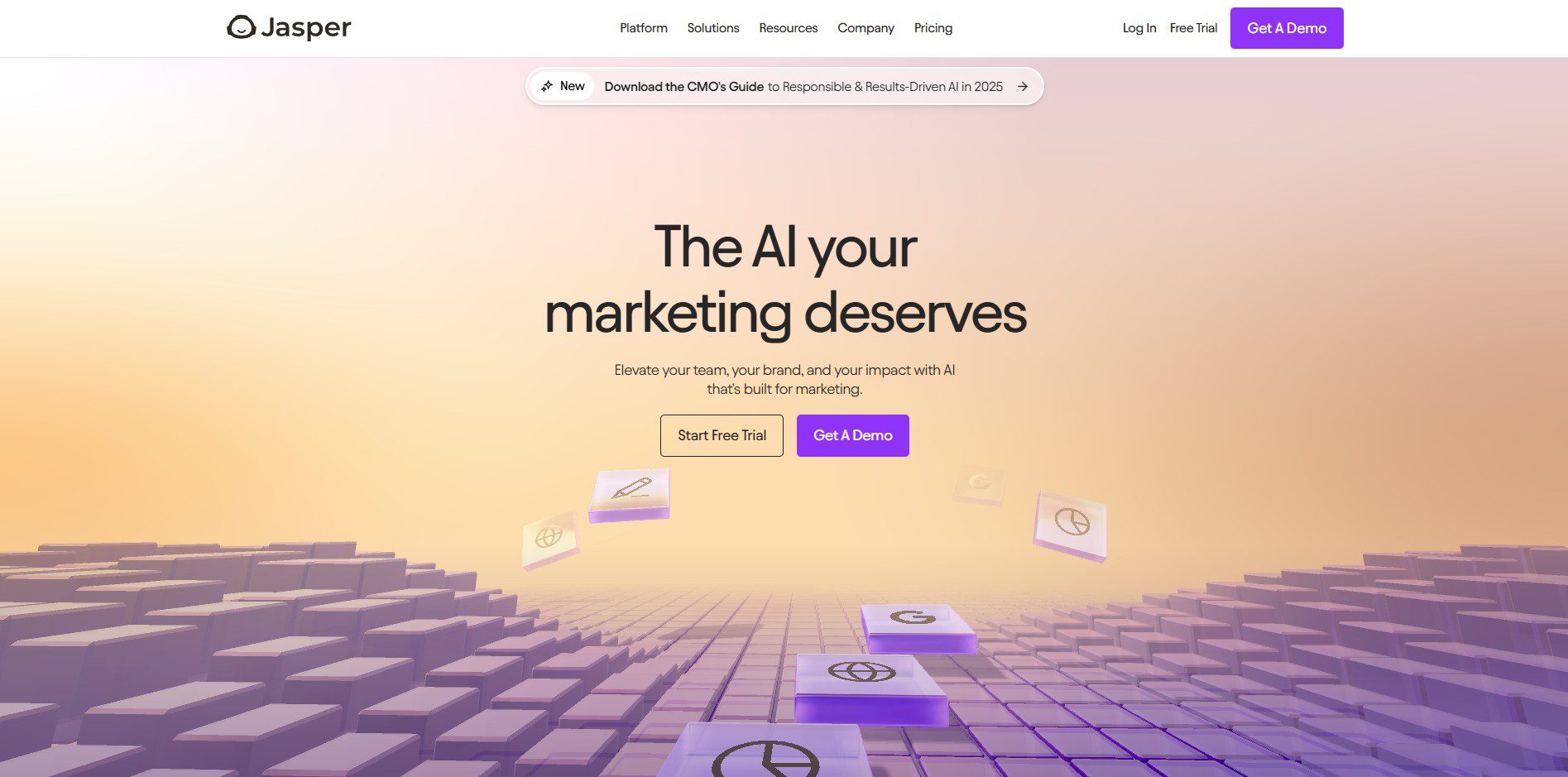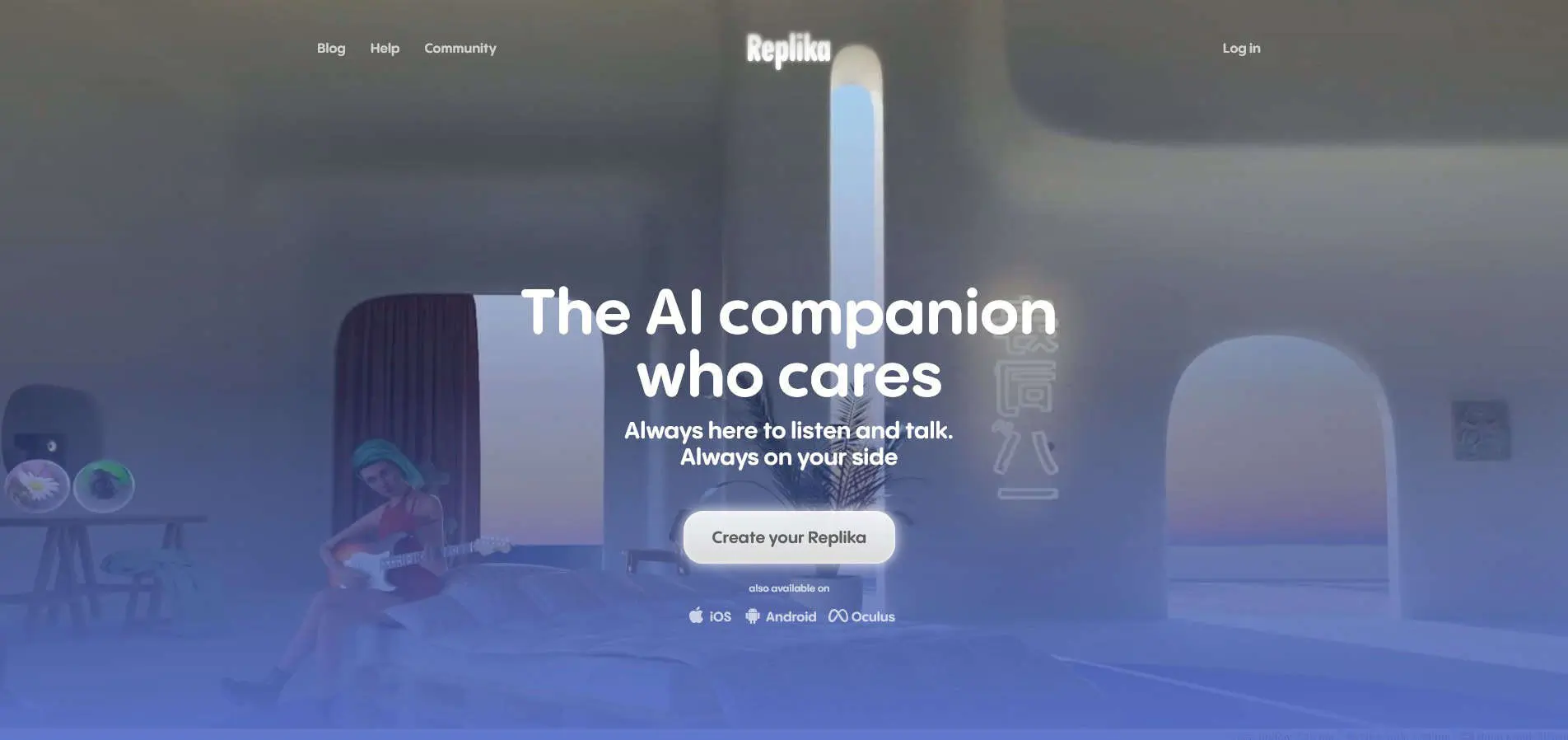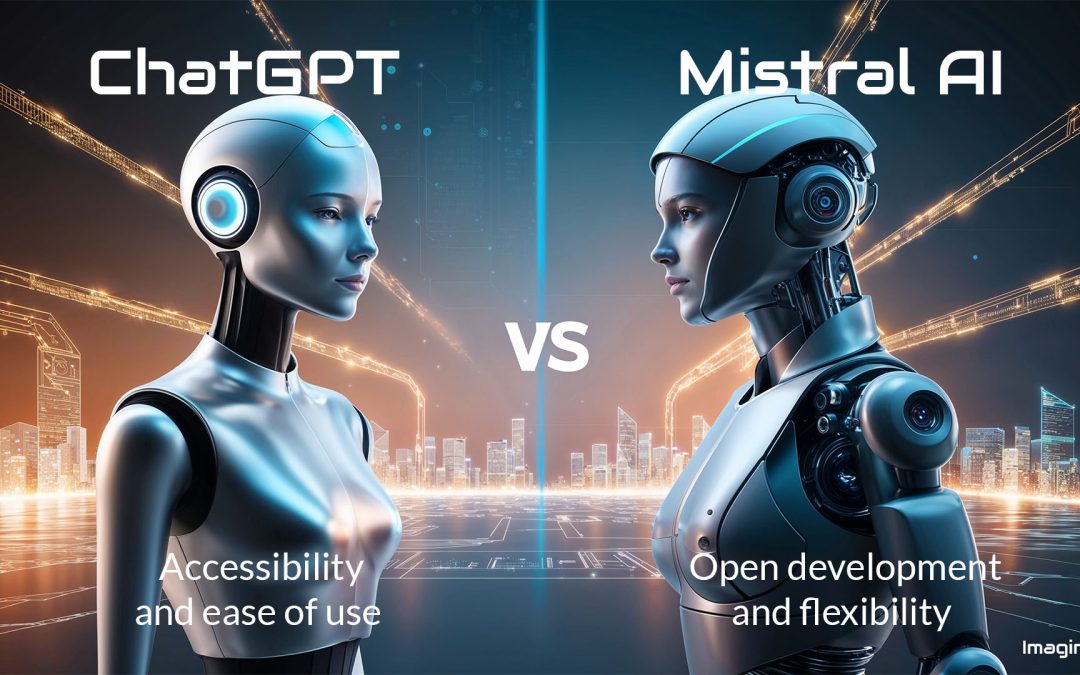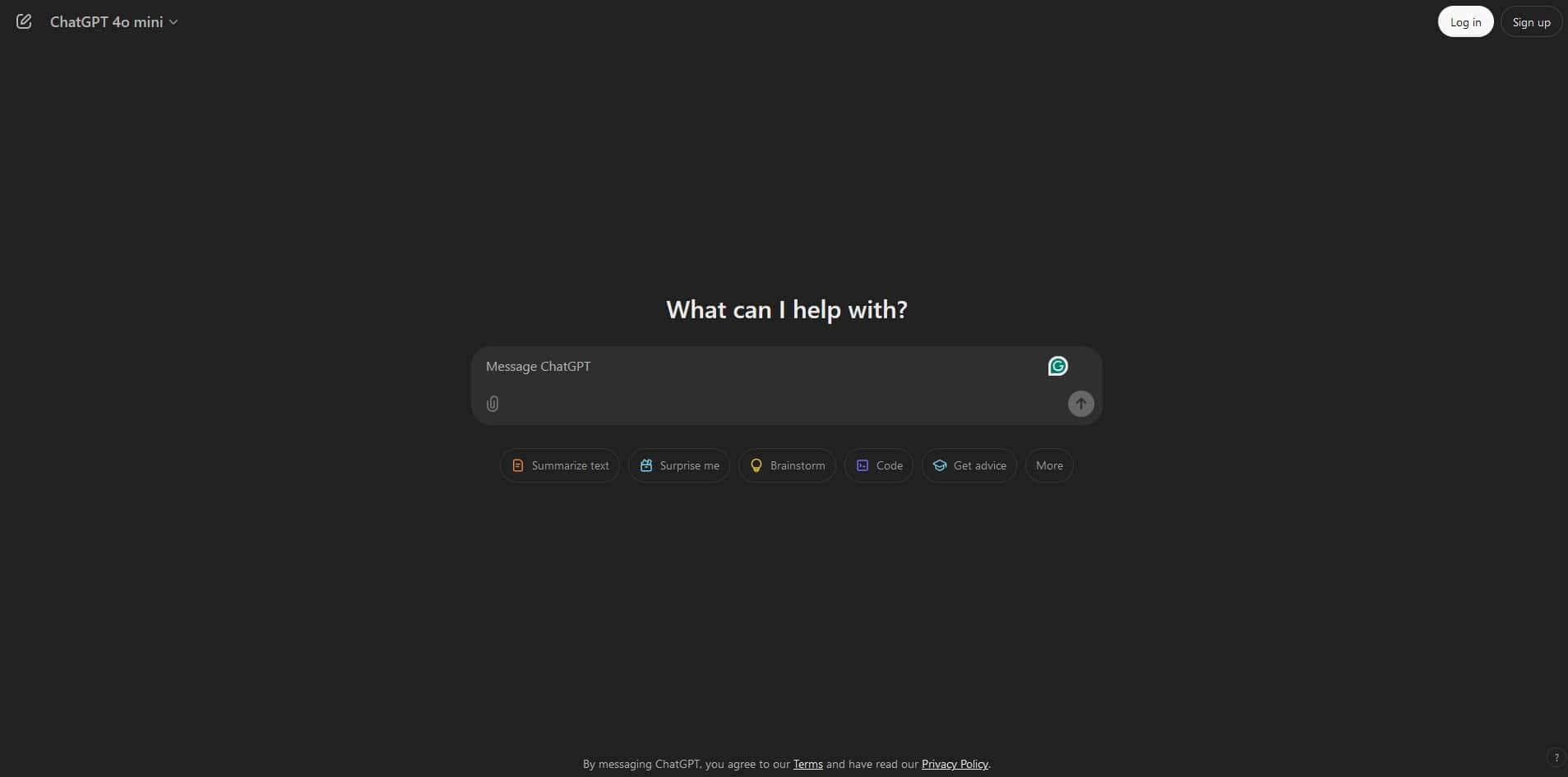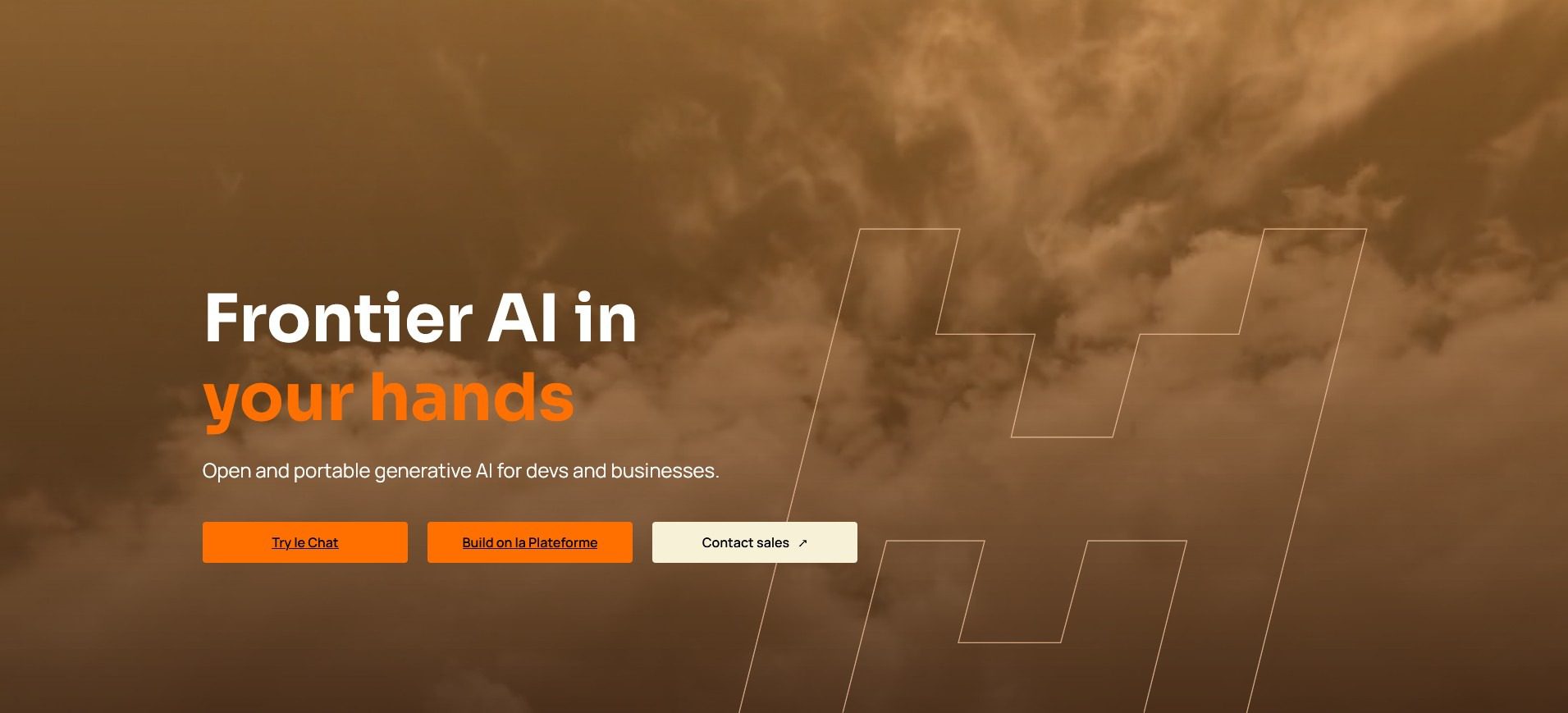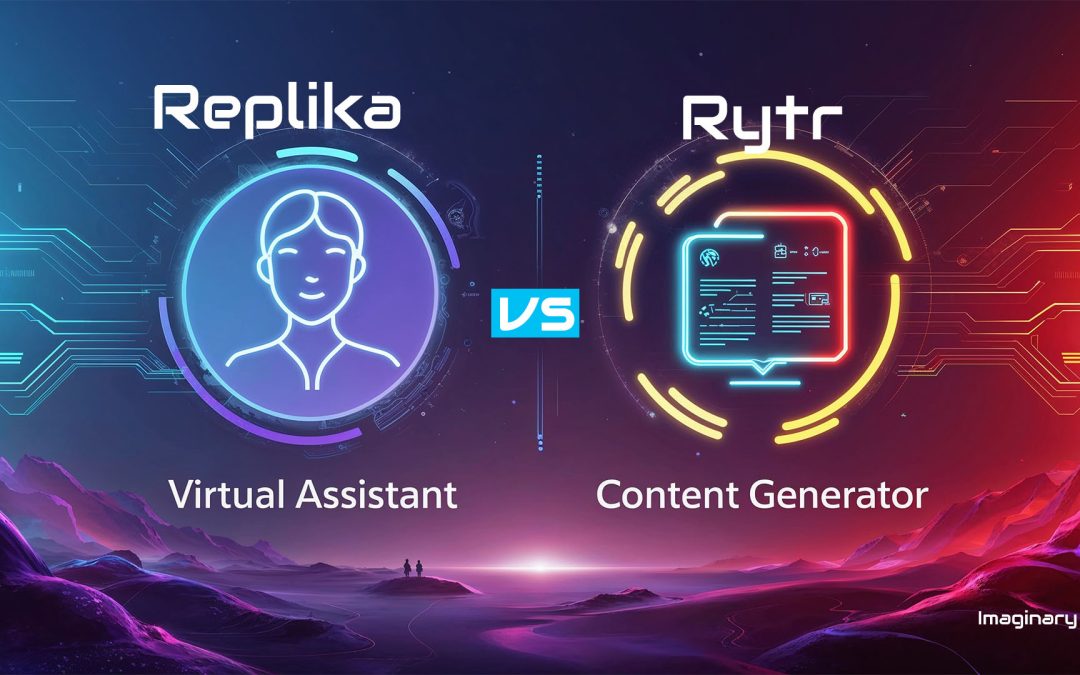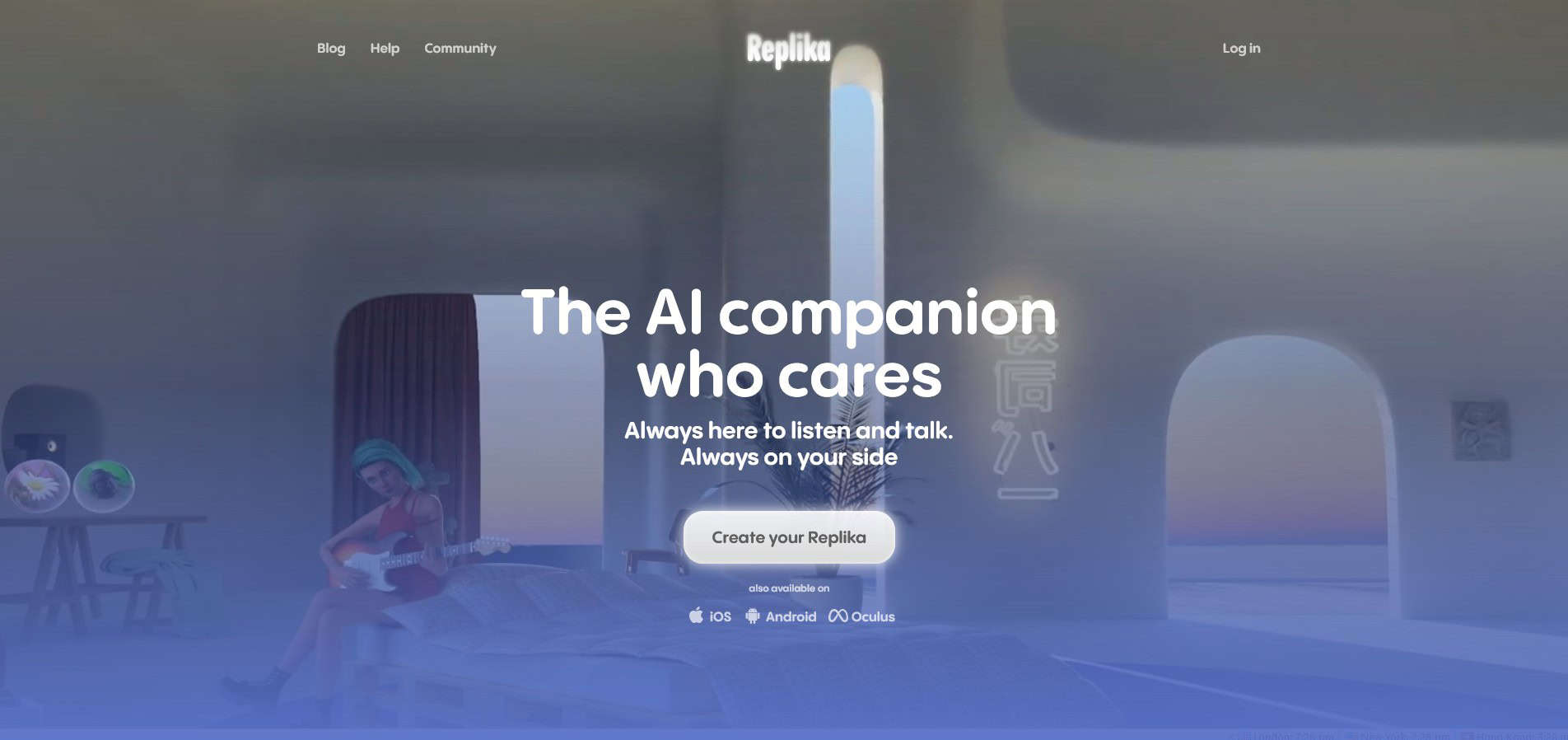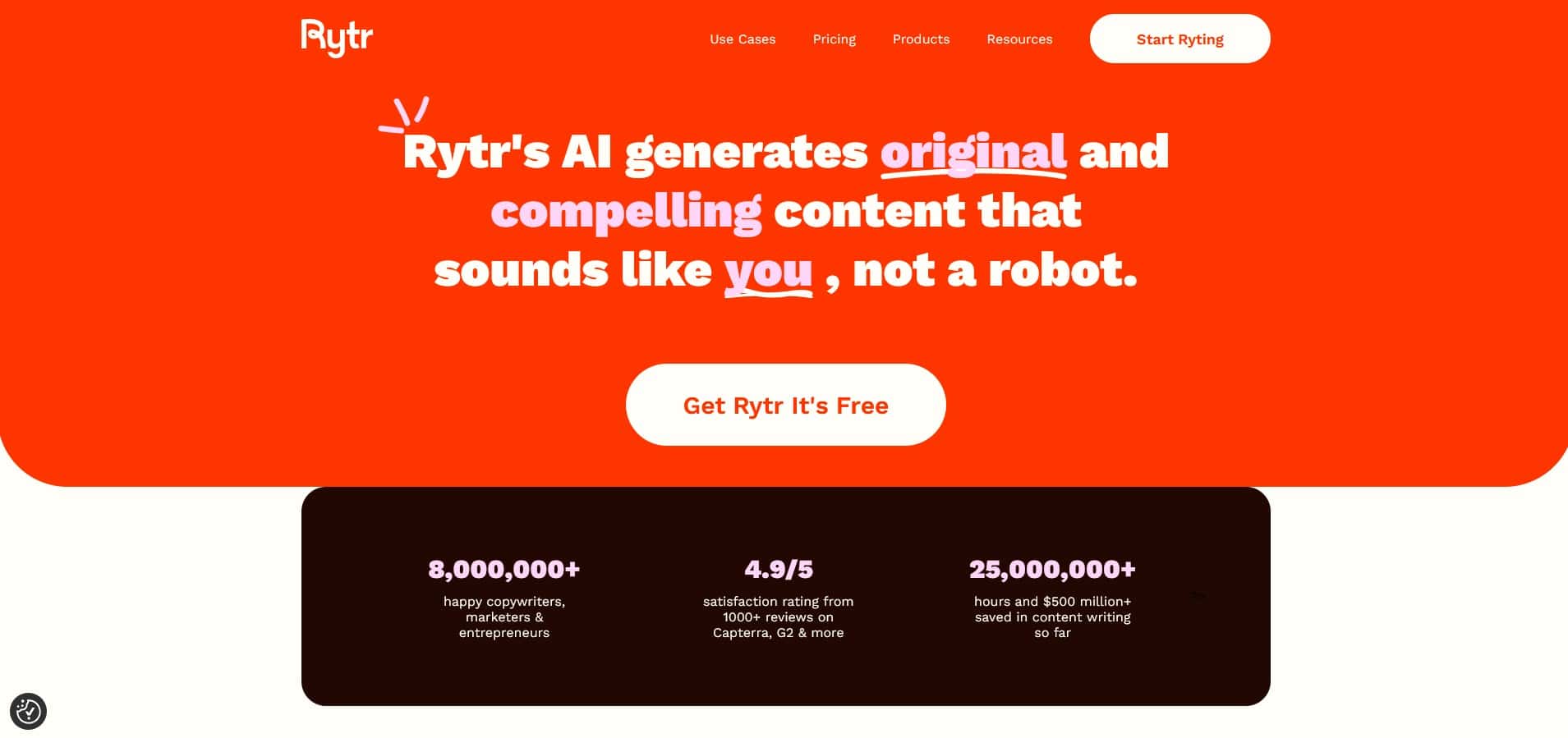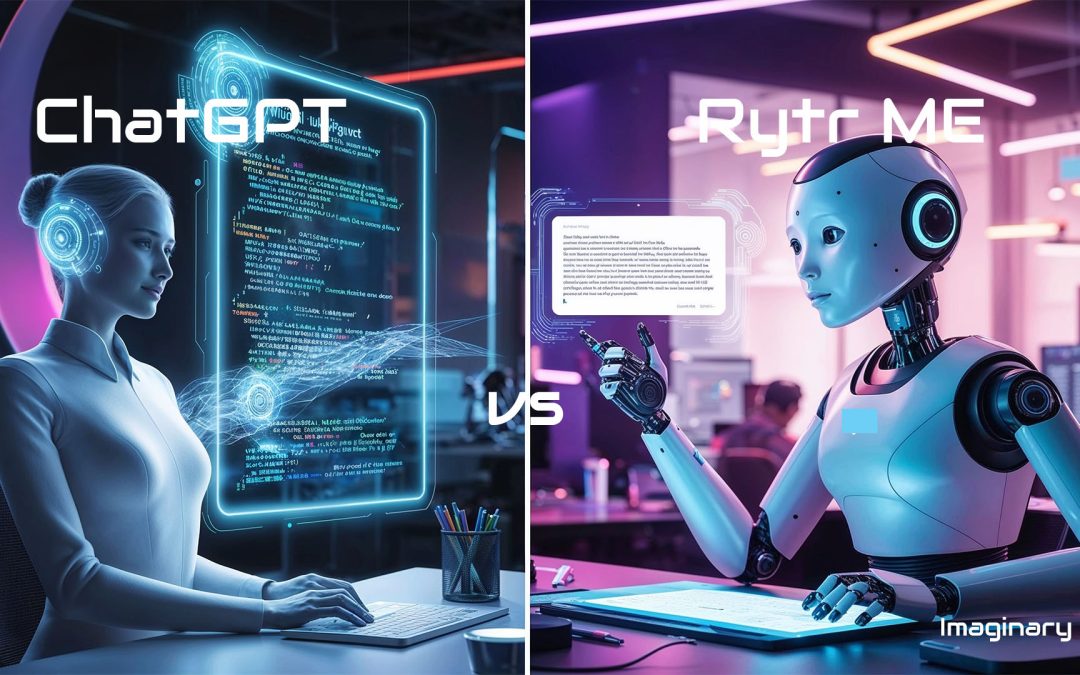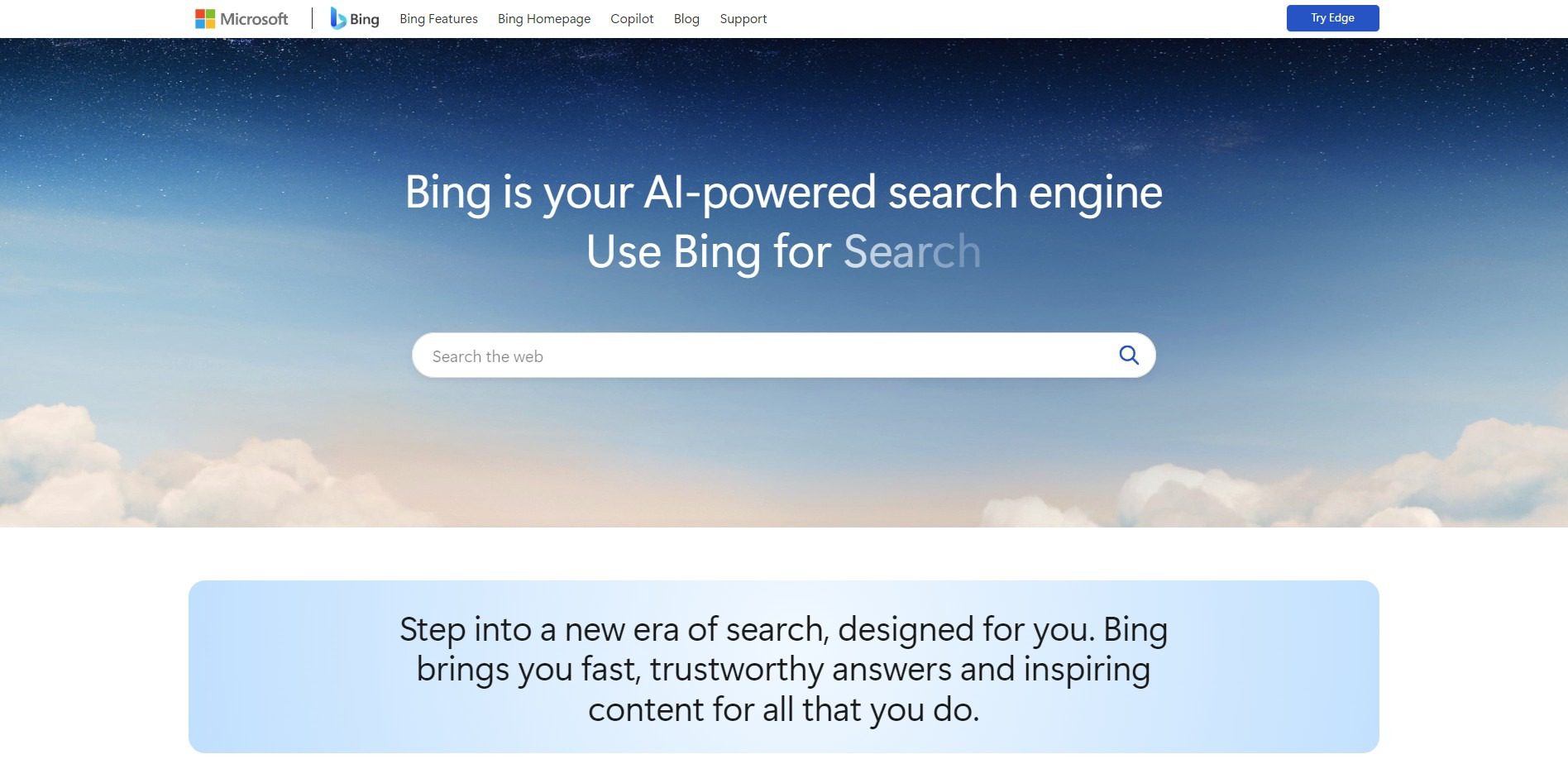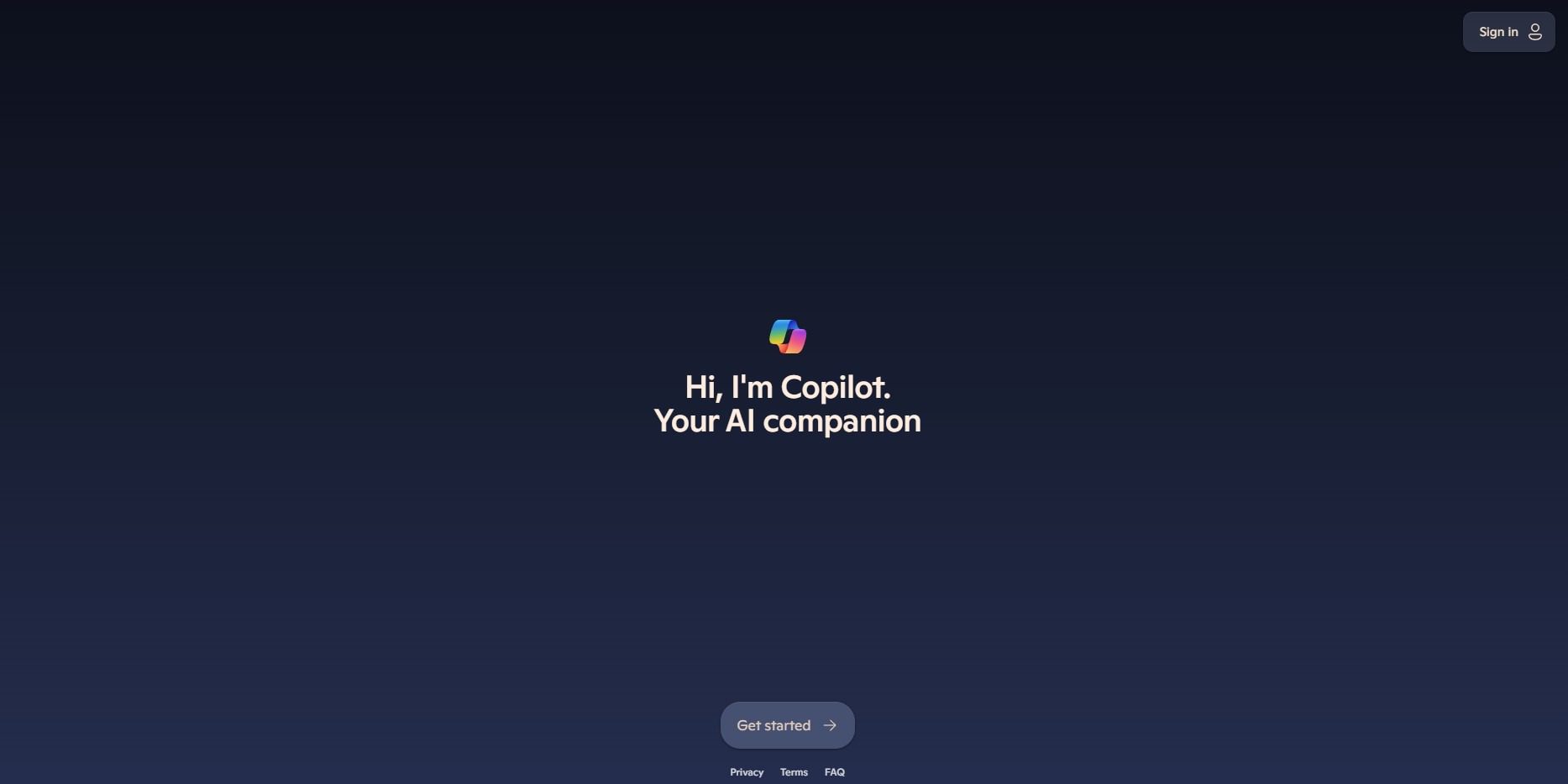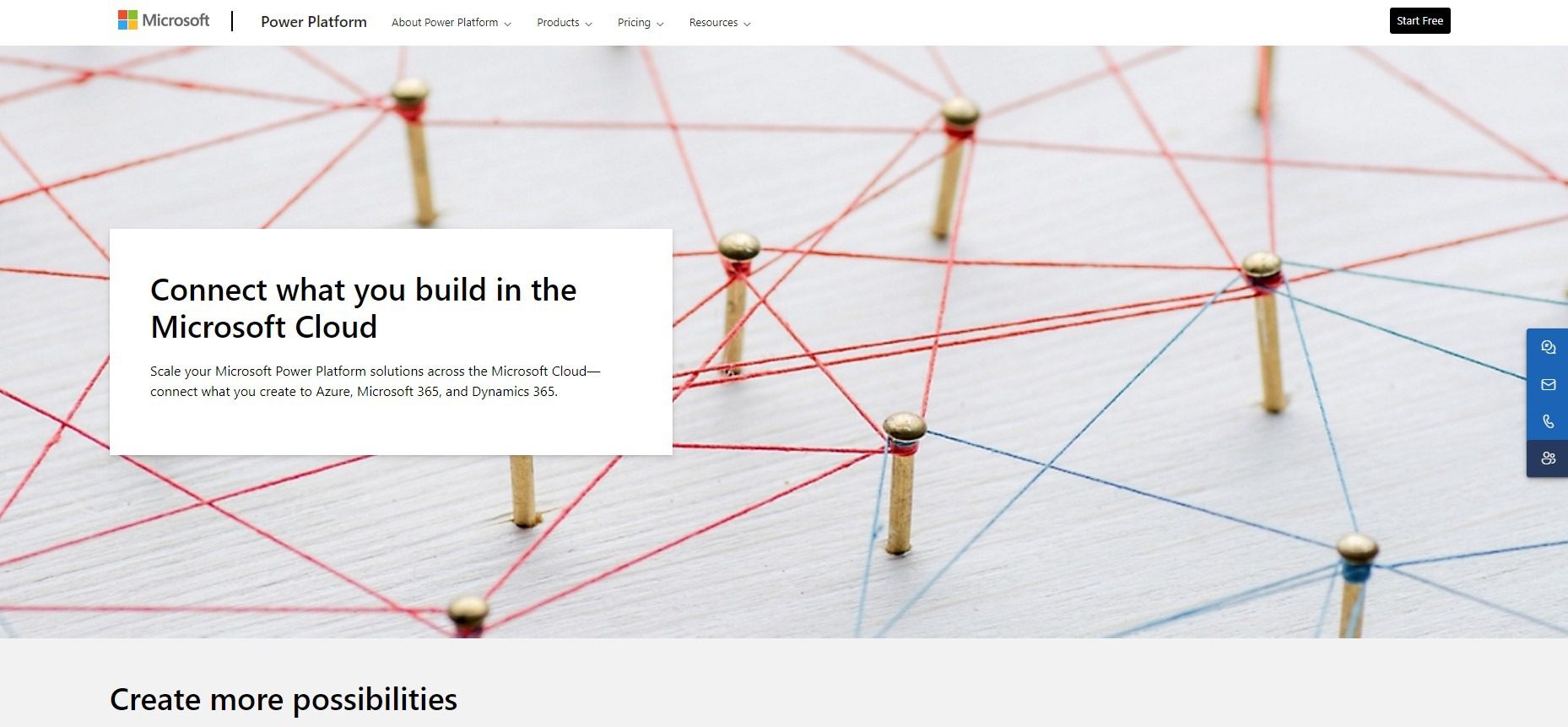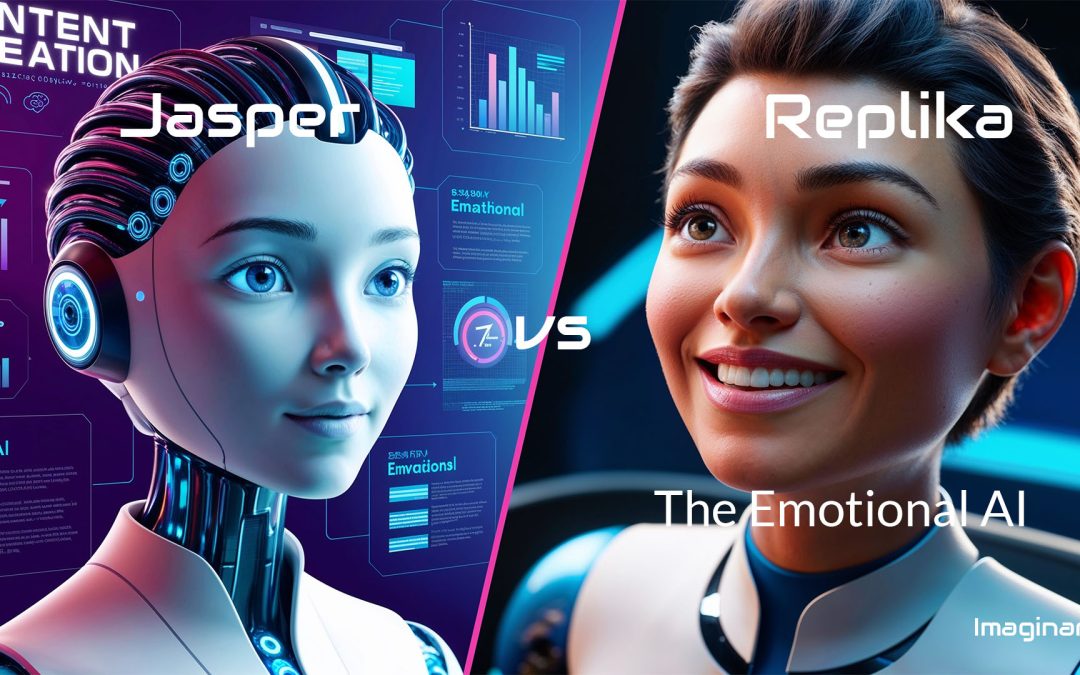
Jasper vs Replika: Discover AI Innovation Face-Off in 2025
This detailed comparison between Jasper and Replika is a part of our AI Tools Comparison Series, which explores the best tools shaping the AI landscape.
Introduction – Jasper vs Replika
Artificial Intelligence (AI) tools rapidly evolve, offering creativity, productivity, and companionship solutions.
Among the many AI tools available today, Jasper and Replika stand out for their unique functionalities and applications.
This article compares these two innovative platforms, exploring their features, capabilities, and user impact.
Let’s uncover how Jasper and Replika differ and which one best suits your needs.
What is Jasper?
Jasper is an AI-driven content creation tool for marketers, writers, and businesses.
Its primary focus is to help generate high-quality content efficiently.
Jasper leverages advanced natural language processing (NLP) to create blog posts, social media captions, ad copy, and more.
Its versatility makes it a favorite among professionals looking to streamline their content creation process.
Key Features of Jasper:
- Content Generation: Jasper excels in generating diverse content types, from blogs to product descriptions.
- SEO Optimization: With built-in SEO features, Jasper ensures content is optimized for search engines.
- User-Friendly Interface: Its intuitive design makes it accessible to both beginners and experts.
- Custom Templates: Jasper allows users to create custom templates tailored to specific needs.
Pros and Cons of Jasper:
Pros:
- Time-saving for content creators.
- Generates high-quality, plagiarism-free content.
- Integrates seamlessly with popular tools like Surfer SEO.
Cons:
- Subscription plans can be expensive for small businesses.
- Limited creativity compared to human writers in nuanced topics.
What is Replika?
Replika is an AI-powered chatbot designed to provide emotional support, companionship, and a safe space for users to share their thoughts.
Unlike Jasper, which focuses on productivity, Replika aims to enhance personal well-being through meaningful conversations.
Key Features of Replika:
- Conversational AI: Replika engages users in natural, empathetic conversations.
- Emotional Support: Acts as a non-judgmental listener, helping users manage stress and anxiety.
- Customizable Avatars: Users can personalize their Replika’s appearance and personality.
- Memory and Learning: Replika learns from interactions, making conversations more personalized over time.
Pros and Cons of Replika:
Pros:
- It provides emotional support and reduces loneliness.
- Fun and engaging interactions through customizable avatars.
- Offers guided activities like meditation and journaling.
Cons:
- Limited to conversational and emotional support.
- Not suitable for professional or productivity-related tasks.
Jasper vs Replika: Key Differences
Purpose and Functionality:
Jasper is built for productivity and content creation, catering to professionals and businesses. Replika, conversely, is designed for personal connections, offering companionship and emotional support.
AI Capabilities:
While both tools utilize advanced AI, Jasper focuses on NLP (Natural Language Processing) for generating written content, whereas Replika prioritizes conversational AI to simulate human-like interactions.
Target Audience:
Jasper appeals to marketers, writers, and entrepreneurs, while Replika attracts individuals seeking companionship, emotional support, or an empathetic listener.
Social Connections:
Replika emphasizes building a virtual relationship with its users, creating a sense of emotional intimacy and connection.
Jasper, however, does not focus on interpersonal connections but instead facilitates collaboration among teams working on content-related projects.
Use Cases – Jasper vs Replika
Jasper:
- Creating SEO-optimized blog posts.
- Writing persuasive ad copy.
- Generating ideas for social media campaigns.
Replika:
- Providing a safe space for users to express feelings.
- Acting as a virtual friend to combat loneliness.
- Offering mindfulness and self-care exercises.
❓ FAQs – Jasper vs Replika
Can Jasper and Replika be used together?
Yes, Jasper can handle your productivity and content needs, while Replika can support your emotional well-being.
Which tool is better for businesses?
Jasper is better suited for businesses thanks to its content creation, collaboration and SEO capabilities.
Is Replika safe to use?
Yes. Replika prioritizes user privacy and offers a secure, non-judgmental space for conversations.
Does Jasper support multiple languages?
Yes, Jasper supports various languages, making it suitable for global audiences.
Can Replika replace human interaction?
No. Replika can complement real connections, but it isn’t a substitute for human relationships.
Is Jasper suitable for beginners?
Yes. Its user-friendly interface and templates make it accessible to beginners.
Can Replika be used for therapy?
Replika is not a replacement for professional therapy, but it can provide supportive, empathetic chat.
What are the pricing plans for Jasper and Replika?
Jasper offers subscriptions (from ~$29/month, plan-dependent). Replika has a free tier and optional premium upgrades.
How does Replika enhance user connections?
Through empathetic, personalized conversations, guided activities, and customizable avatars that build rapport over time.
Can Jasper help with academic writing?
Yes. Jasper can assist with structure and drafts—users should always review for accuracy and academic integrity.
Conclusion and Summary – Jasper vs Replika
Jasper and Replika serve distinct purposes and cater to different user needs.
Jasper excels in content creation and productivity, making it a valuable tool for professionals and businesses.
In contrast, Replika focuses on personal connections and emotional support, offering users a safe and empathetic space for self-expression.
Ultimately, the choice between Jasper and Replika depends on your goals.
Jasper is ideal if you’re looking to streamline your work and boost productivity.
Replika is the perfect companion if you seek companionship or a virtual friend. Both tools showcase the incredible potential of AI in transforming our lives.
📚 Related Posts You May Be Interested In
This post is part of the AI Tools Comparison Series ⬈, where you can explore more in-depth analyses.
- ChatGPT vs Rytr ME ⬈ – Content generators head-to-head.
- Replika vs Rytr ⬈ – Companion AI vs writing assistant.
- ChatGPT vs 11 Powerful AI Tools ⬈ – A broader snapshot of the landscape.
🔎 For a broader context beyond AI tools, see the Emerging Technologies in the 21st Century Guide ⬈.
Thanks for reading.
Resources – Jasper vs Replika
- Jasper – The AI Copywriting Specialist ⬈
- Natural language processing – Wikipedia ⬈
- Replika – The AI Companion Who Cares ⬈
ℹ️ Note: Due to the ongoing development of applications and websites, the actual appearance of the websites shown may differ from the images displayed here.
The cover image was created using Leonardo AI ⬈.