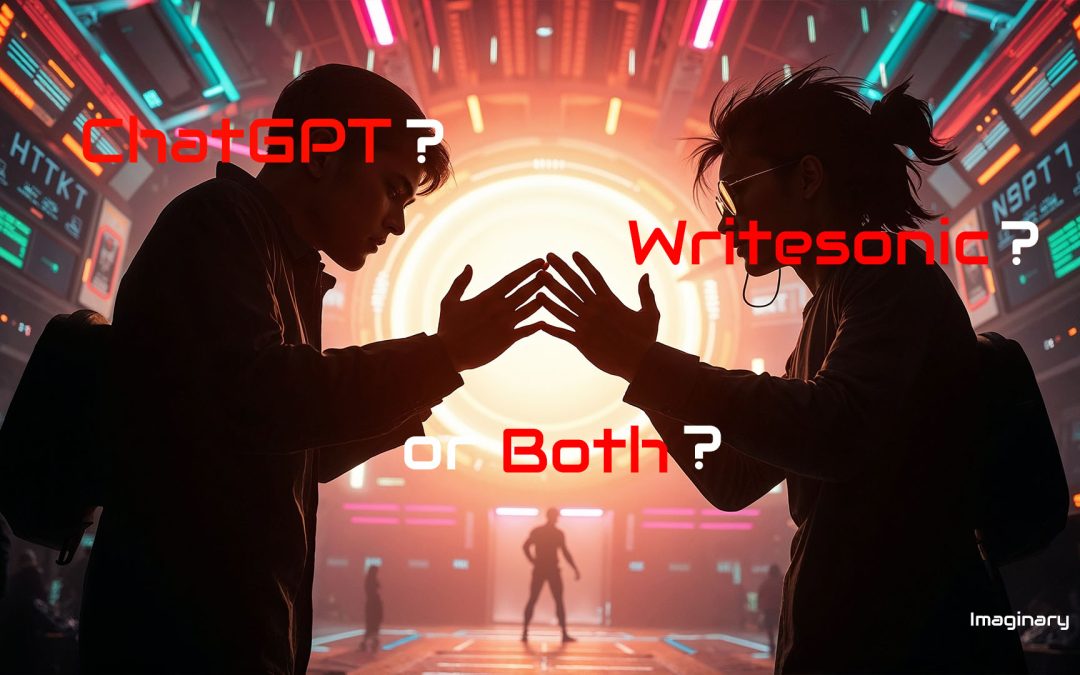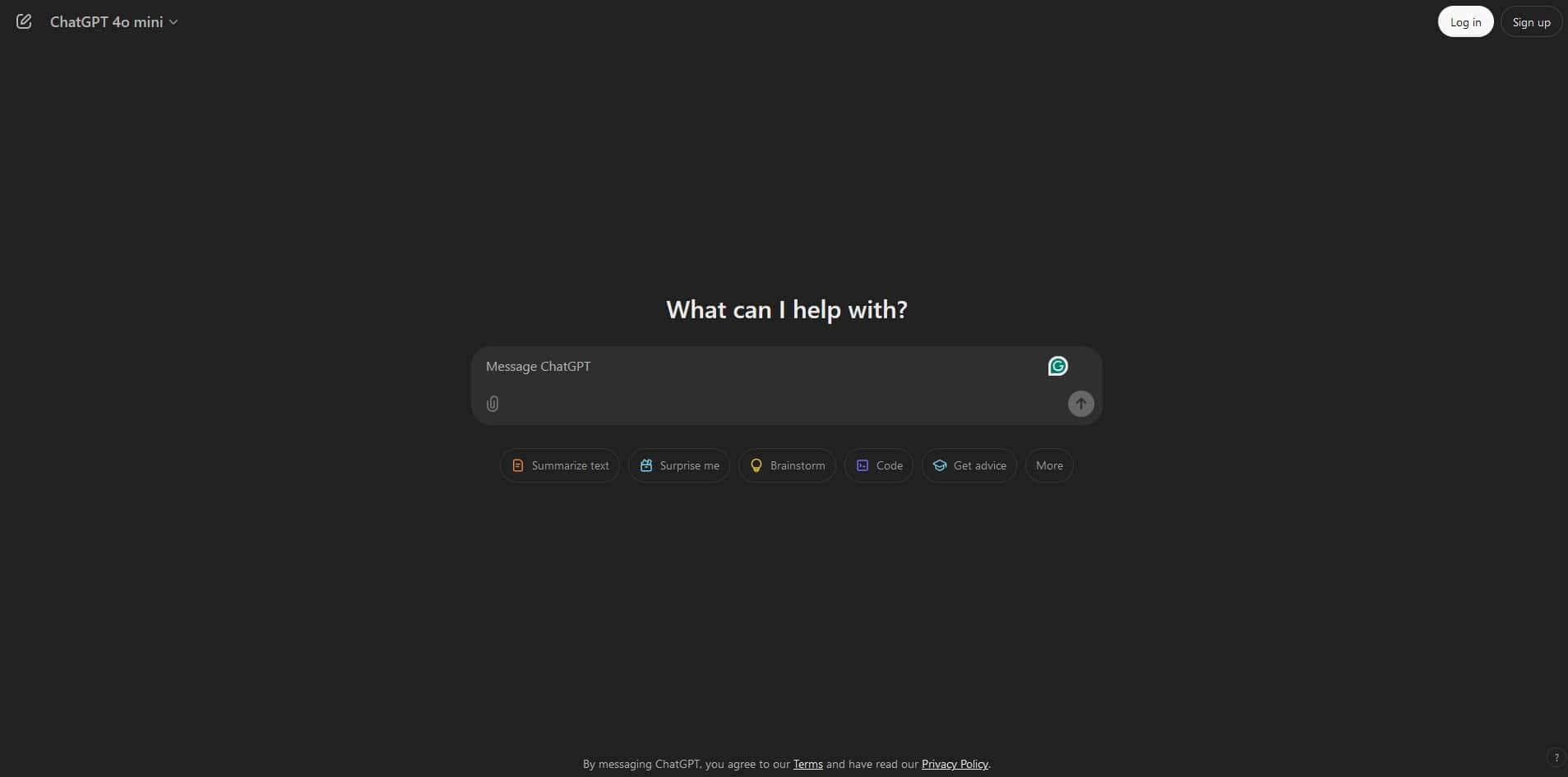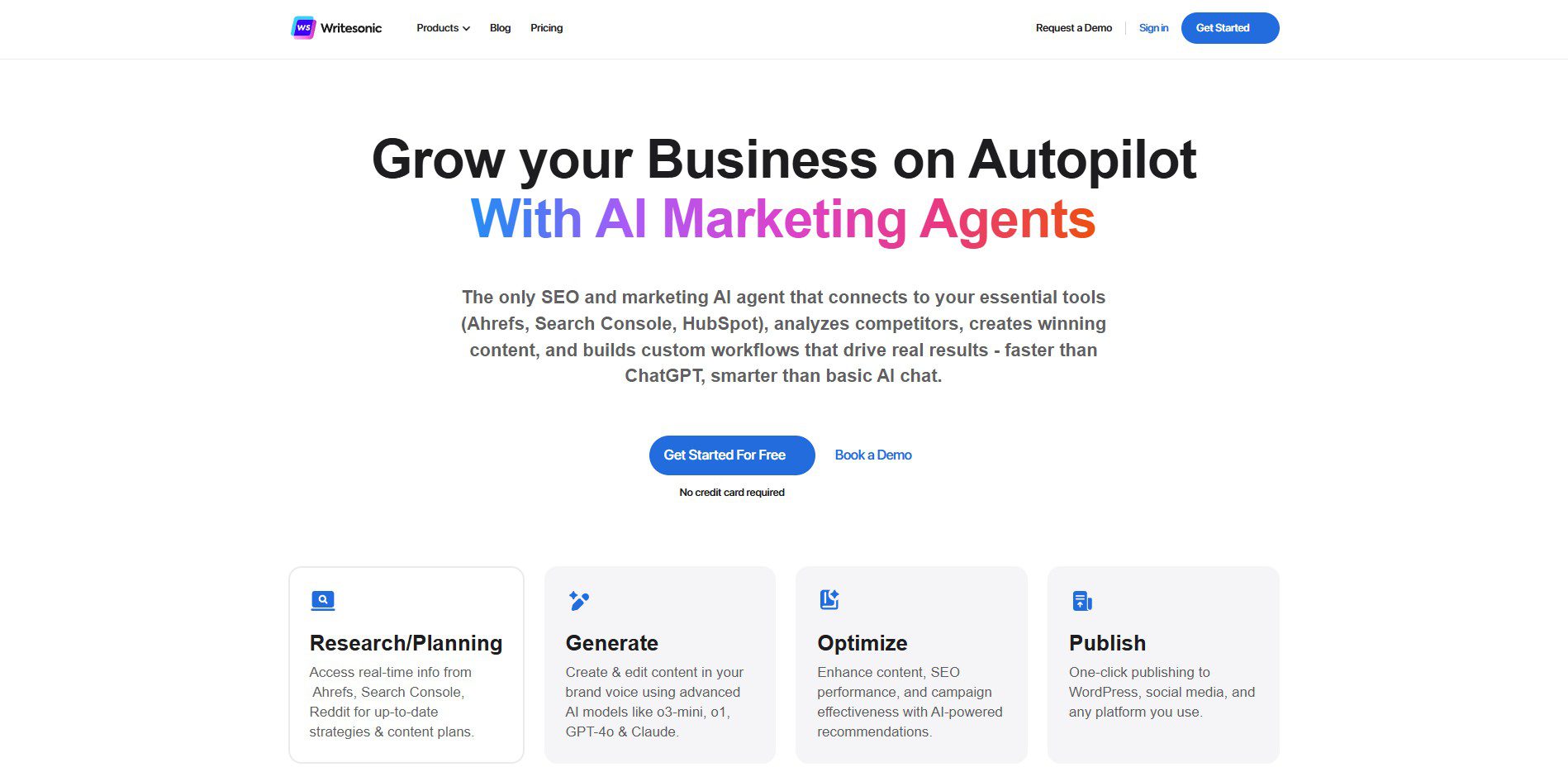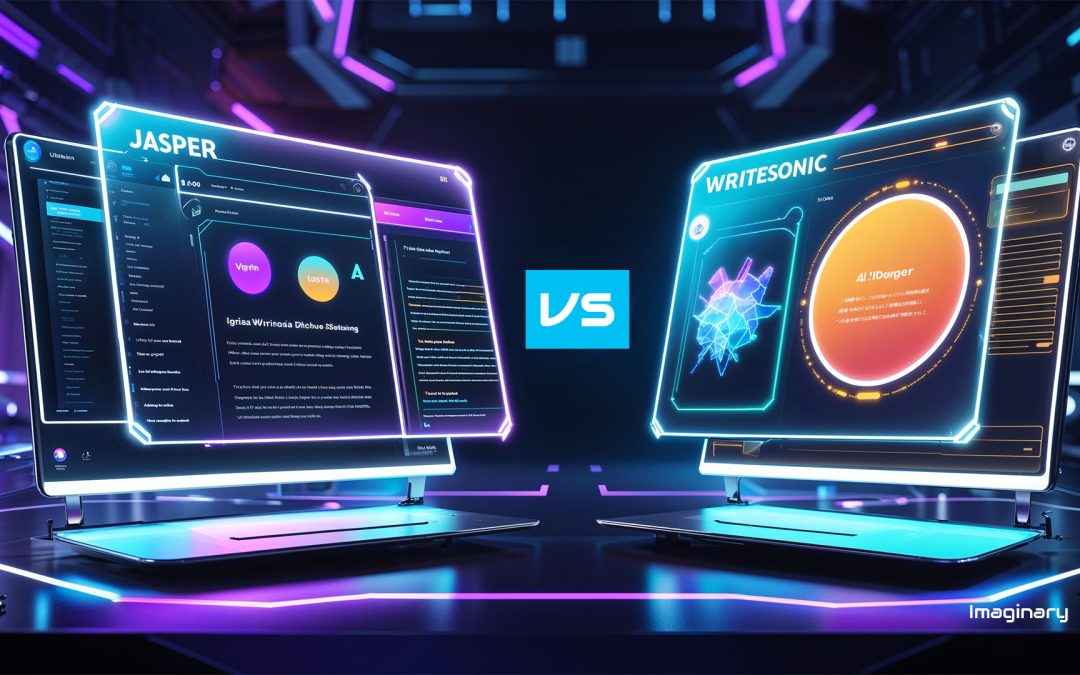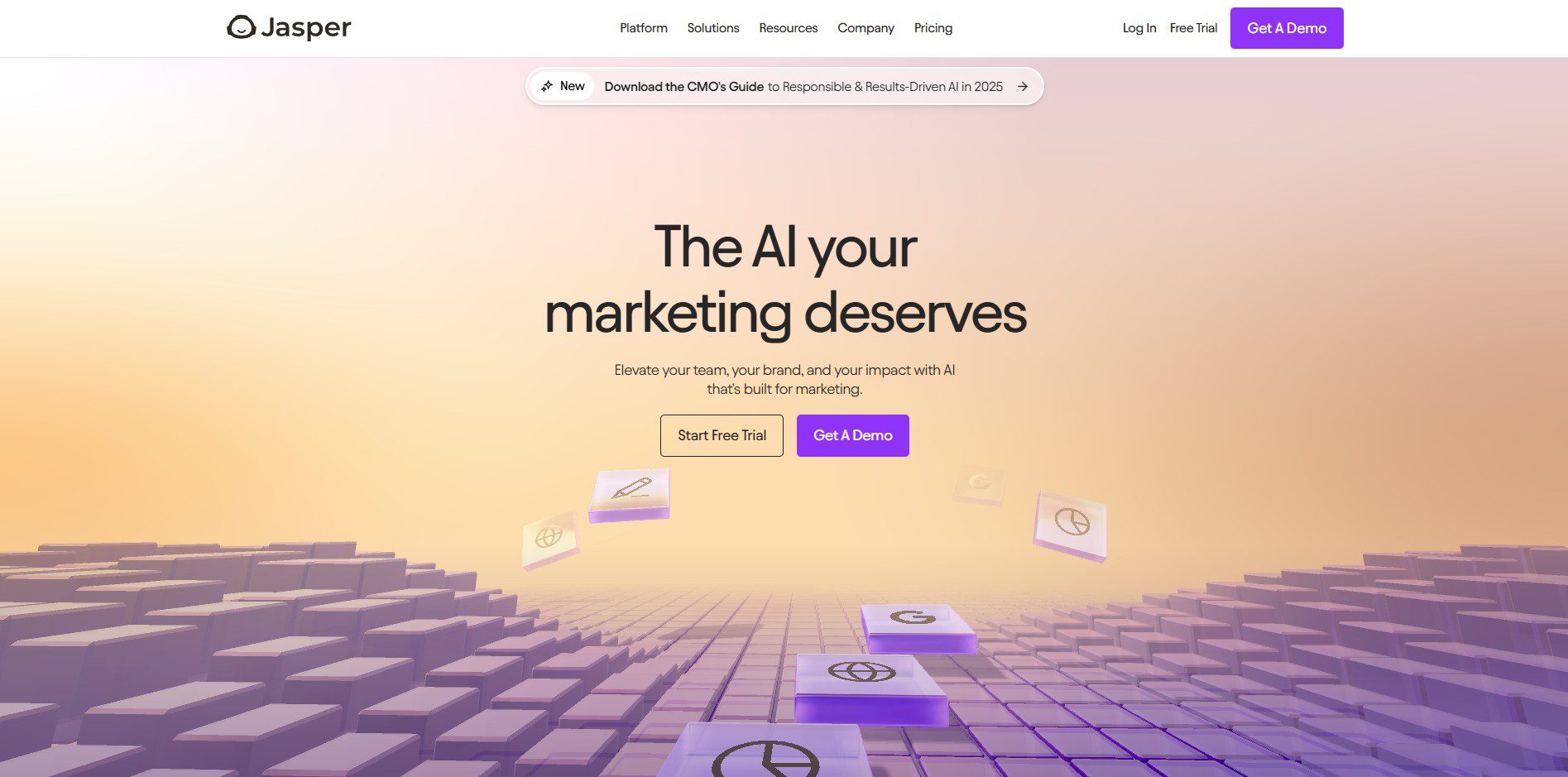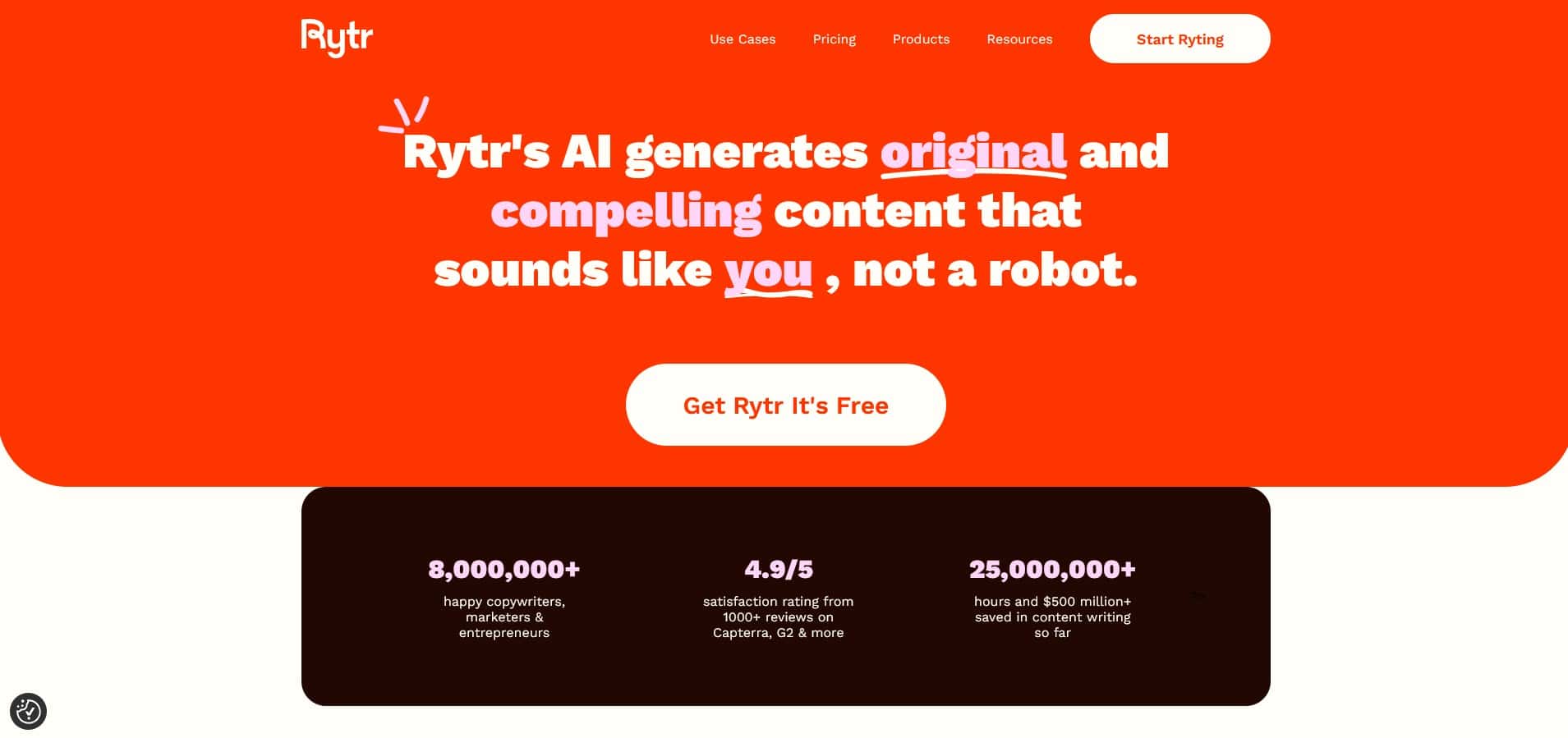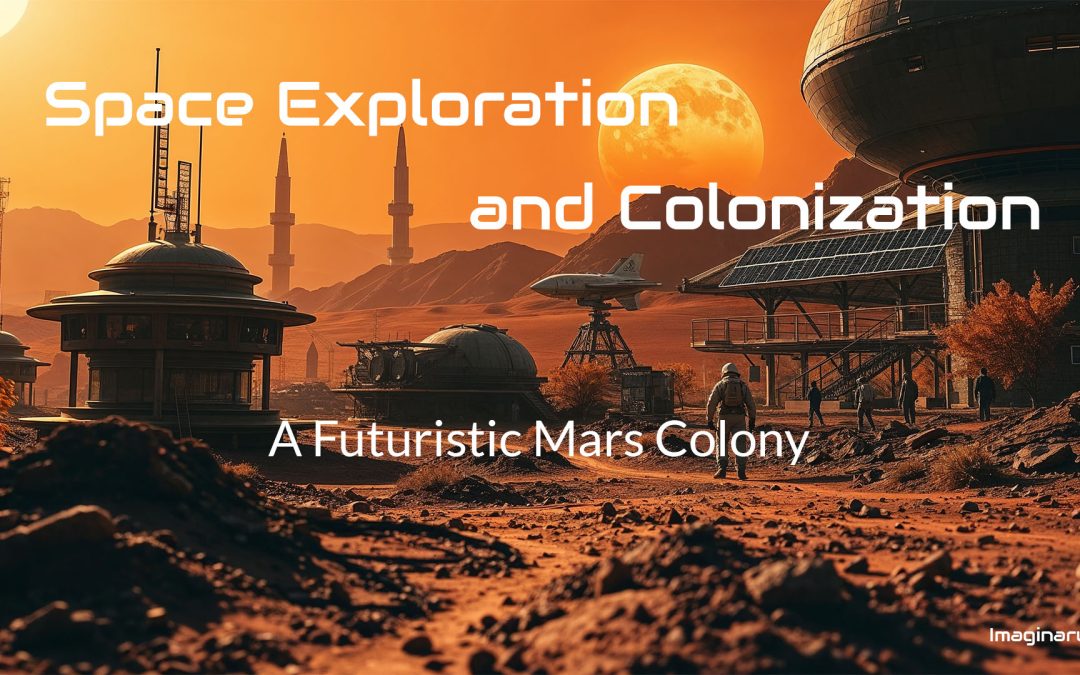
Revolutionary Space Exploration and Colonization: A Bold Future in 2025
Introduction – Space Exploration and Colonization
Space exploration and colonization have long captured human imagination, evolving from ancient star gazing to modern interplanetary missions.
What started as mere speculation in early civilizations took its first tangible step on October 4, 1957, when the Soviet Union launched Sputnik 1, the first artificial satellite.
Since then, technological breakthroughs have pushed humanity closer to becoming an interplanetary species.
The Early Days of Space Exploration
The roots of space exploration date back to Konstantin Tsiolkovsky’s (1903) works, which first proposed the concept of space travel using rockets.
The Space Age officially began with the launch of Sputnik 1 in 1957, marking humanity’s first step beyond Earth.
The first human to follow this in space was Yuri Gagarin in 1961, and Apollo 11 landed on the first moon in 1969.
The Space Race and Its Impact
The Cold War between the U.S. and the Soviet Union fueled the space race, leading to significant advancements, including:
- 1961: Yuri Gagarin orbits Earth
- 1969: Neil Armstrong and Buzz Aldrin land on the Moon
- 1971: The first space station, Salyut 1, is launched
- 1981: NASA introduces the Space Shuttle program
- 1998: The International Space Station (ISS) begins construction
This competitive period laid the foundation for modern space missions, with improved propulsion, robotics, and life-support systems.
Modern Space Exploration and the Rise of Private Companies
The 21st century has ushered in an era of commercial spaceflight, with companies like SpaceX, Blue Origin, and Virgin Galactic driving innovation. Key milestones include:
- 2004: SpaceShipOne becomes the first private spacecraft
- 2012: SpaceX’s Dragon capsule docks with the ISS (International Space Station)
- 2020: SpaceX’s Crew Dragon carries astronauts to orbit
- 2023: Artemis I paves the way for returning humans to the Moon
Private industry involvement has reduced costs and increased access to space, making colonization more feasible.
The Concept of Space Colonization
Space colonization refers to establishing permanent human settlements beyond Earth.
Scientists have identified potential locations for colonization:
- The Moon: Proximity and potential water ice make it an ideal outpost.
- Mars: Possesses an atmosphere, water reserves, and potential for terraforming.
- Orbital Habitats: Space stations like O’Neill Cylinders could house millions.
- Asteroids: Could provide mining resources for sustaining colonies.
Challenges of Space Exploration and Colonization
Despite its promise, space colonization faces multiple challenges:
- Radiation exposure beyond Earth’s magnetic field.
- Sustaining life in harsh environments.
- Psychological and social issues due to isolation.
- Economic and political constraints.
The Future of Space Exploration
With upcoming missions like NASA’s Artemis program, SpaceX’s Starship, and China’s lunar ambitions, humanity is considering interplanetary travel.
Advancements in AI, robotics, and sustainable energy sources will further enable long-term habitation beyond Earth.
The Next 100-200 Years: A Vision for Space Colonization
If technological advancements continue at their current pace, the next century could see humanity expand beyond Earth in unprecedented ways:
- 2050-2070: The first permanent human colony on Mars could be established, supported by sustainable resource extraction and AI-driven infrastructure.
- 2070-2100: Orbital space stations and asteroid mining operations become widespread, fueling deep-space missions.
- 2100-2200: The first interstellar probes are launched, exploring exoplanets that could host life. Generation ships carrying human populations may become a reality, traveling to distant star systems.
- 2200 and beyond: Fully self-sufficient space megacities and terraform projects could reshape planetary bodies, making human life beyond Earth an ordinary part of existence.
While challenges remain, human ingenuity and perseverance suggest that the dream of a multi-planetary civilization is not only possible but inevitable.
❓ FAQs about Space Exploration and Colonization
When did space exploration begin?
Space exploration began on October 4, 1957, with the launch of Sputnik 1.
Which planets are suitable for colonization?
Mars is the most viable candidate, but the Moon and orbital stations are also considered.
How does space radiation affect astronauts?
Space radiation increases cancer risks and requires protective shielding.
What role does AI play in space missions?
AI assists with navigation, robotic automation, and life-support management.
Are there private companies colonizing space?
Yes, SpaceX, Blue Origin, and others are working on space colonization.
How will space colonization affect Earth?
It could provide new resources and reduce overpopulation.
Can we terraform Mars?
Scientists are exploring methods like creating artificial atmospheres to make Mars habitable.
How long does it take to travel to Mars?
With current technology, it takes around 6-9 months.
What are the main economic barriers to space colonization?
High costs of transport, infrastructure, and resource management.
Will space colonization become a reality soon?
Advances in technology make colonization possible within the next few decades.
Conclusion & Summary – Space Exploration and Colonization
Space exploration and colonization represent humanity’s ultimate frontier.
From the 1957 launch of Sputnik 1 to modern private-sector-led space missions, we have made significant strides.
While challenges remain, advancements in AI, energy, and propulsion technologies make permanent settlements beyond Earth increasingly feasible.
With upcoming missions to the Moon, Mars, and beyond, humanity stands on the brink of becoming a multi-planetary species.
If progress continues, the next 200 years could see the rise of space megacities and even interstellar travel, fulfilling one of humankind’s oldest dreams.
📚 Related Posts You May Be Interested In
- Mixed Reality in 2025 – Exploring New Frontiers ⬈
- AI-Powered Solutions for Sustainable Energy Efficiency ⬈
- Revolutionary Carbon Capture Technologies: 21st Century Game-Changer? ⬈
- The Ultimate Guide to Quantum Computing ⬈
- Web 3.0 and Decentralization: The Evolution of the Internet ⬈
This article is also part of the Definitive Guide to Brilliant Emerging Technologies in the 21st Century ⬈.
Thanks for reading.
Resources – Space Exploration and Colonization
ℹ️ Note: This summary article is based on data available in 2025. Future results may be subject to change as technology continues to evolve.
The cover image was created using Leonardo AI ⬈.