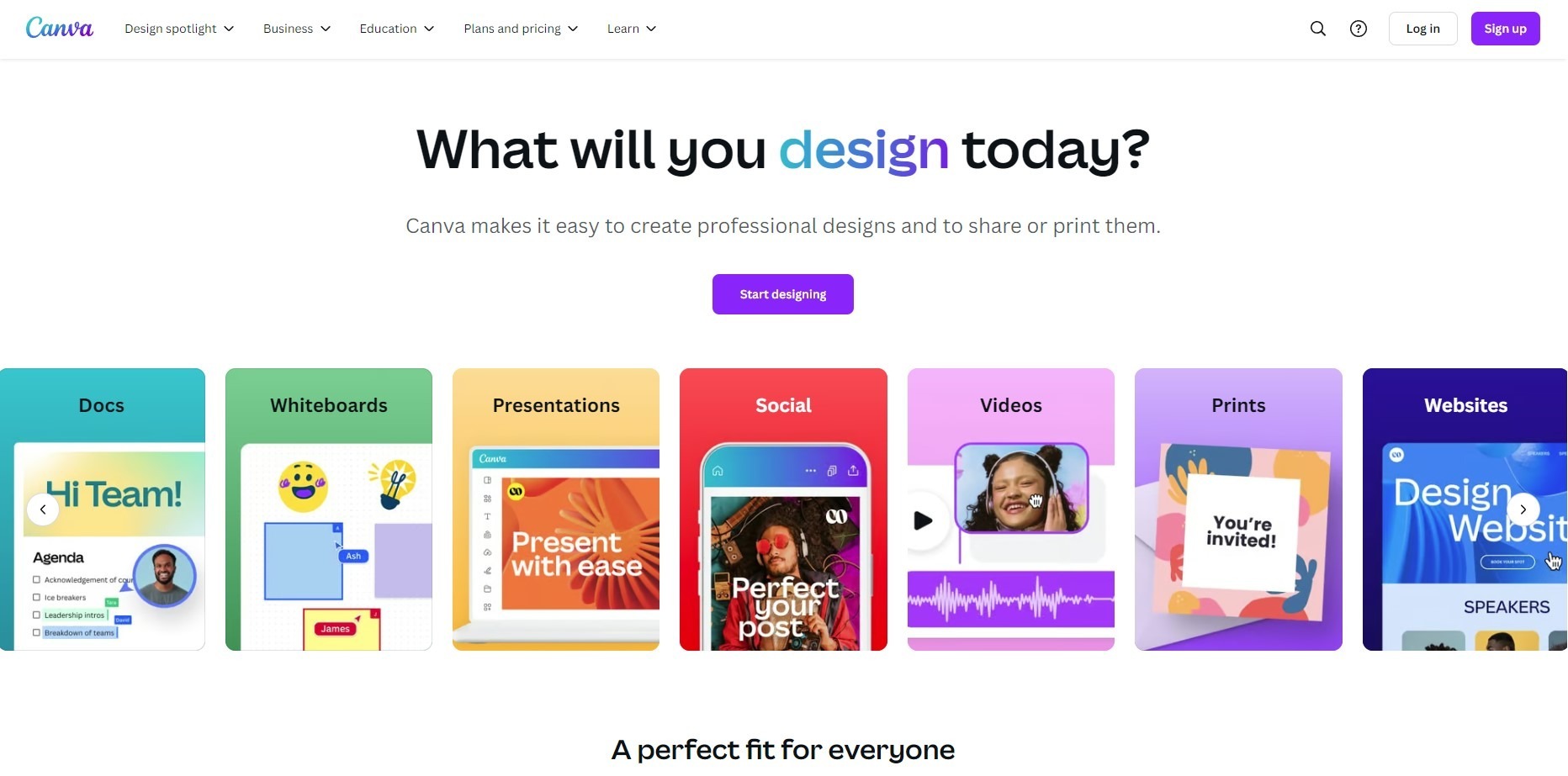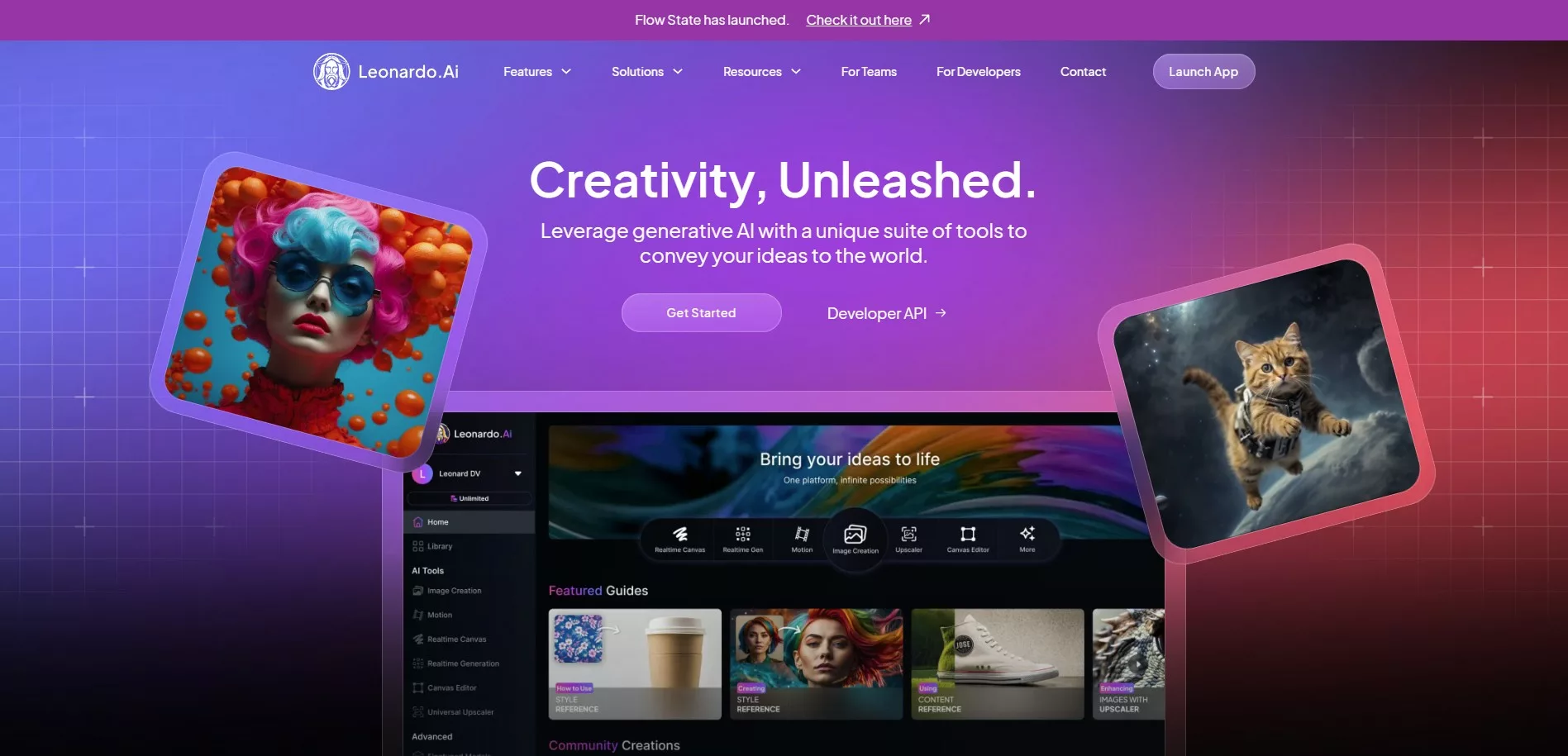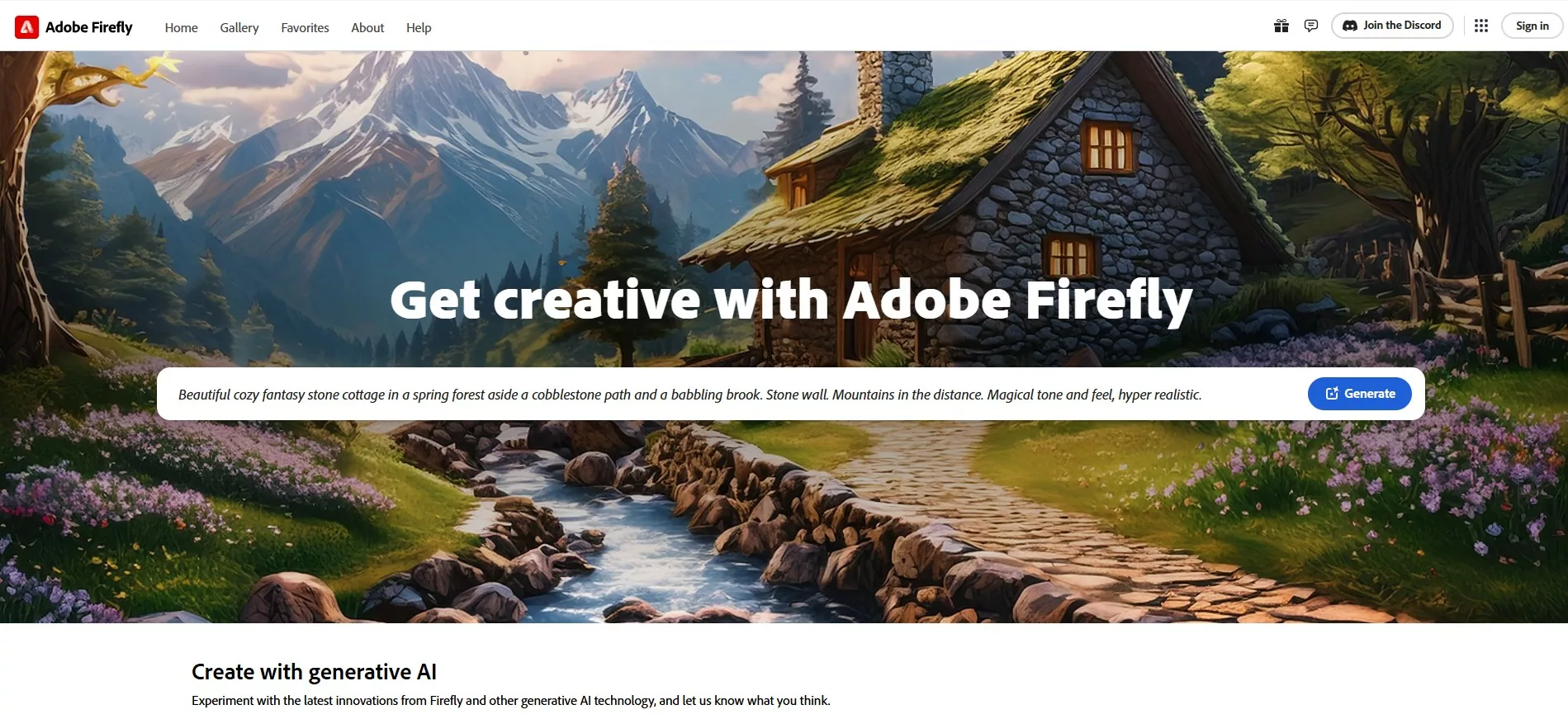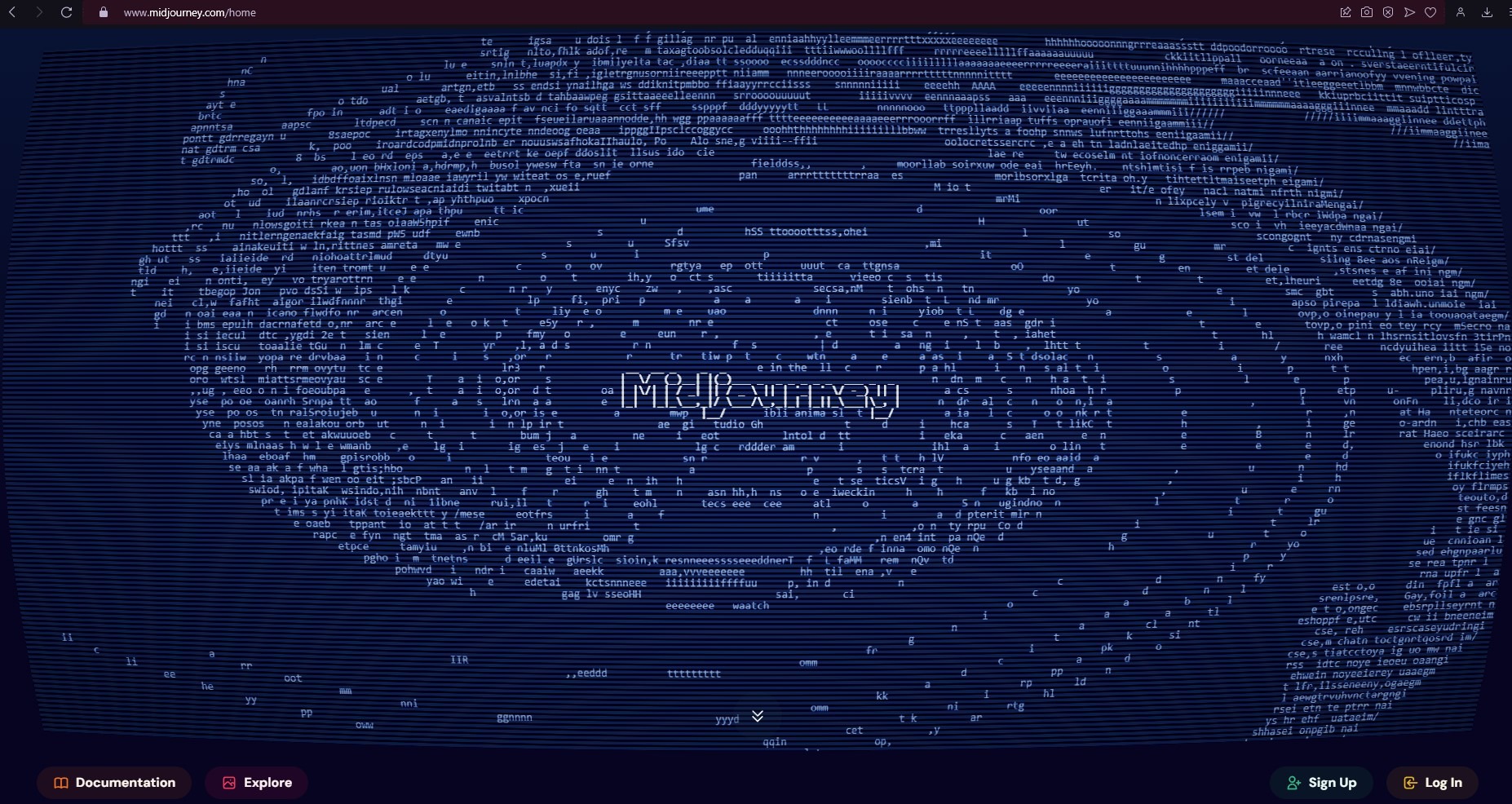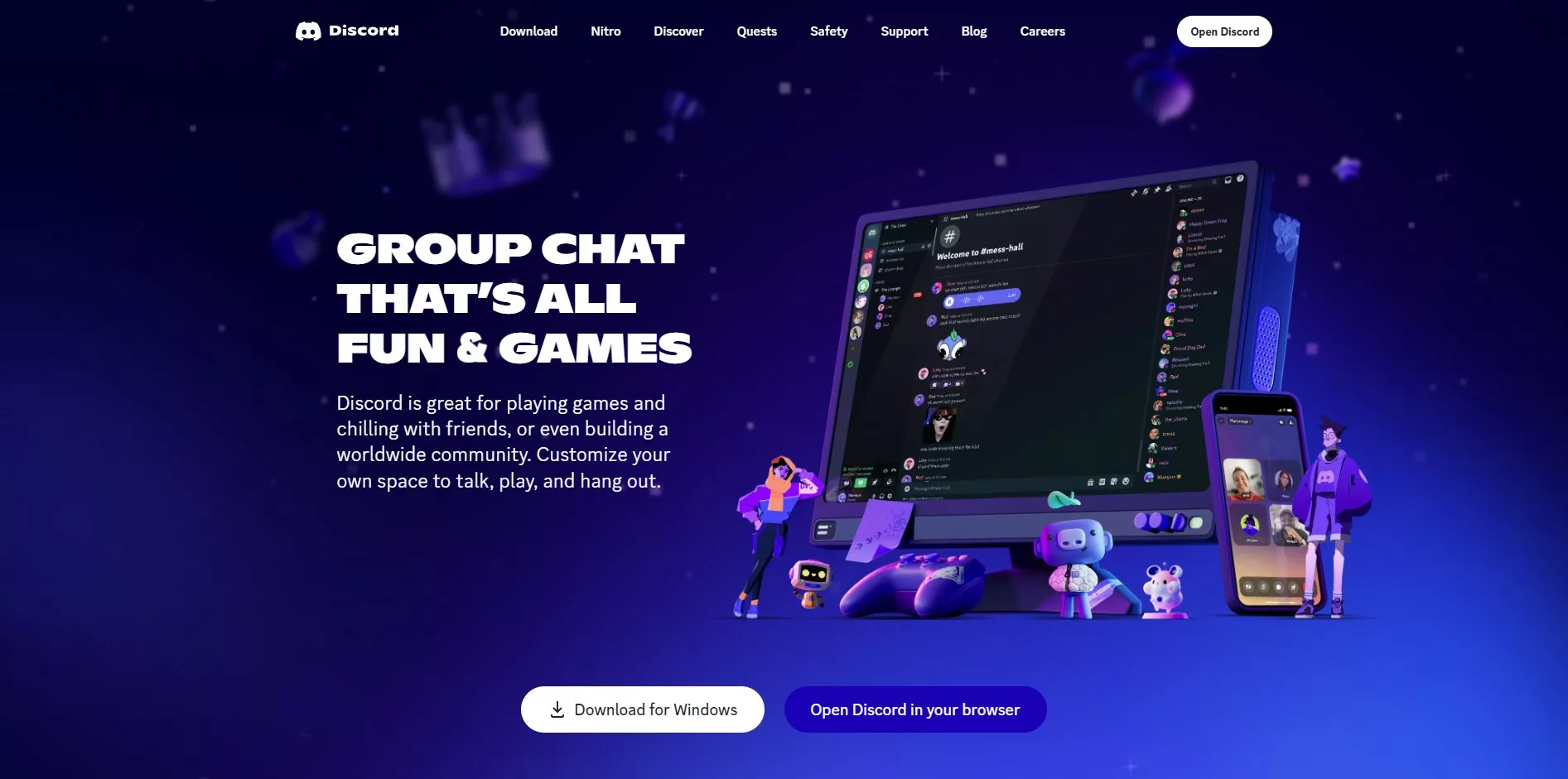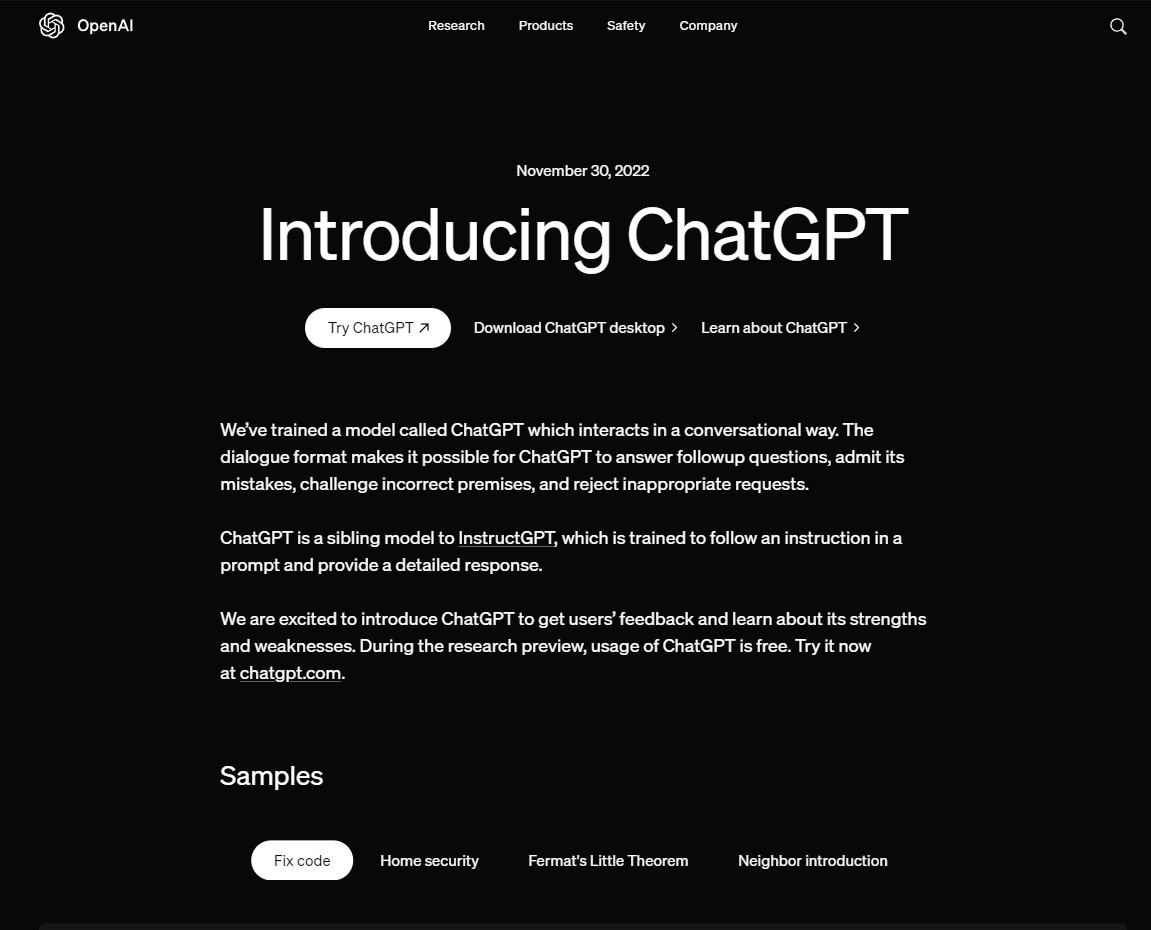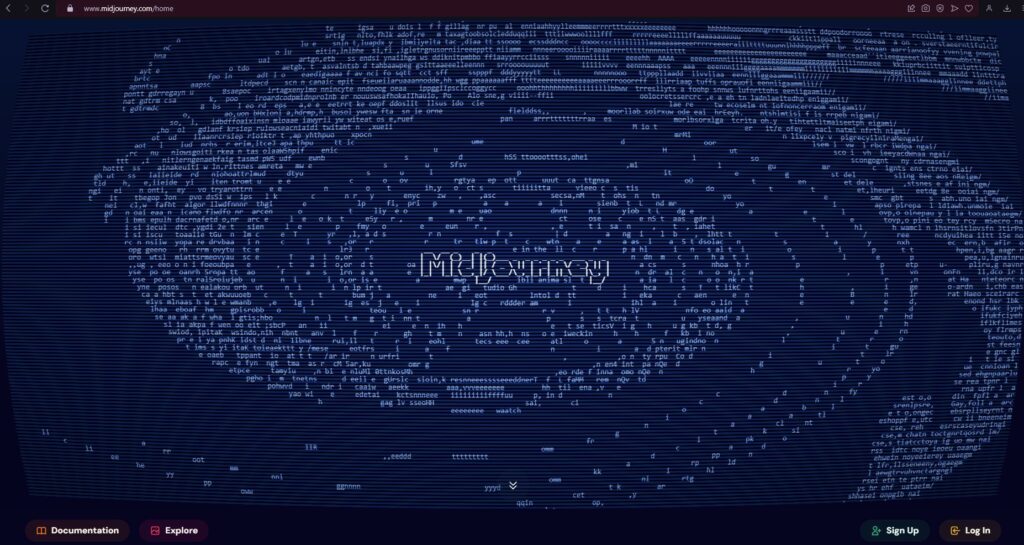InVideo IO vs Video Express AI: A Comprehensive Comparison in 2024
Introduction – InVideo IO vs Video Express AI
The growing demand for AI-powered video editing tools has introduced numerous platforms to the market, with InVideo IO and Video Express AI standing out as prominent contenders.
This article delves into these two tools, analyzing their features, pricing, community collaborations, and usability to help users make informed decisions.
We’ll also include a price breakdown, highlight community support systems like Discord, and examine affiliate opportunities.
Key Features and Usability – InVideo IO vs Video Express AI
InVideo IO:
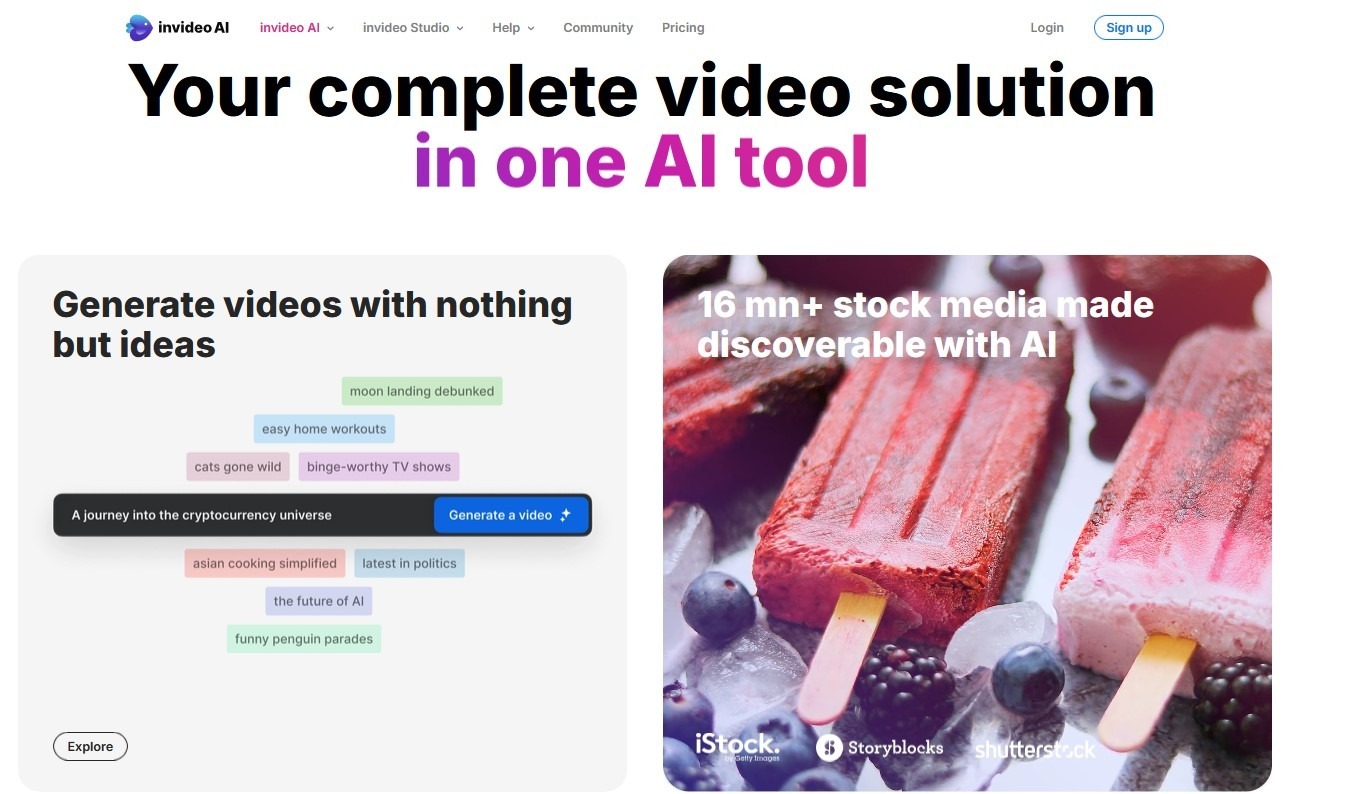
InVideo IO focuses on delivering quick, template-based solutions for creating videos. Designed for marketers, influencers, and content creators, the platform offers an intuitive drag-and-drop editor and a vast library of pre-designed templates, royalty-free music, and stock footage.
Key Features:
- AI-Powered Text-to-Video: Convert scripts or blogs into engaging videos.
- Extensive Template Library: Over 5,000 customizable templates.
- Custom Branding: Upload logos, colors, and fonts for branded videos.
- Automated Voiceovers: Integrated text-to-speech options.
Usability:
The interface is user-friendly and ideal for beginners, but its heavy reliance on templates might not suit advanced creators seeking originality.
Video Express AI:
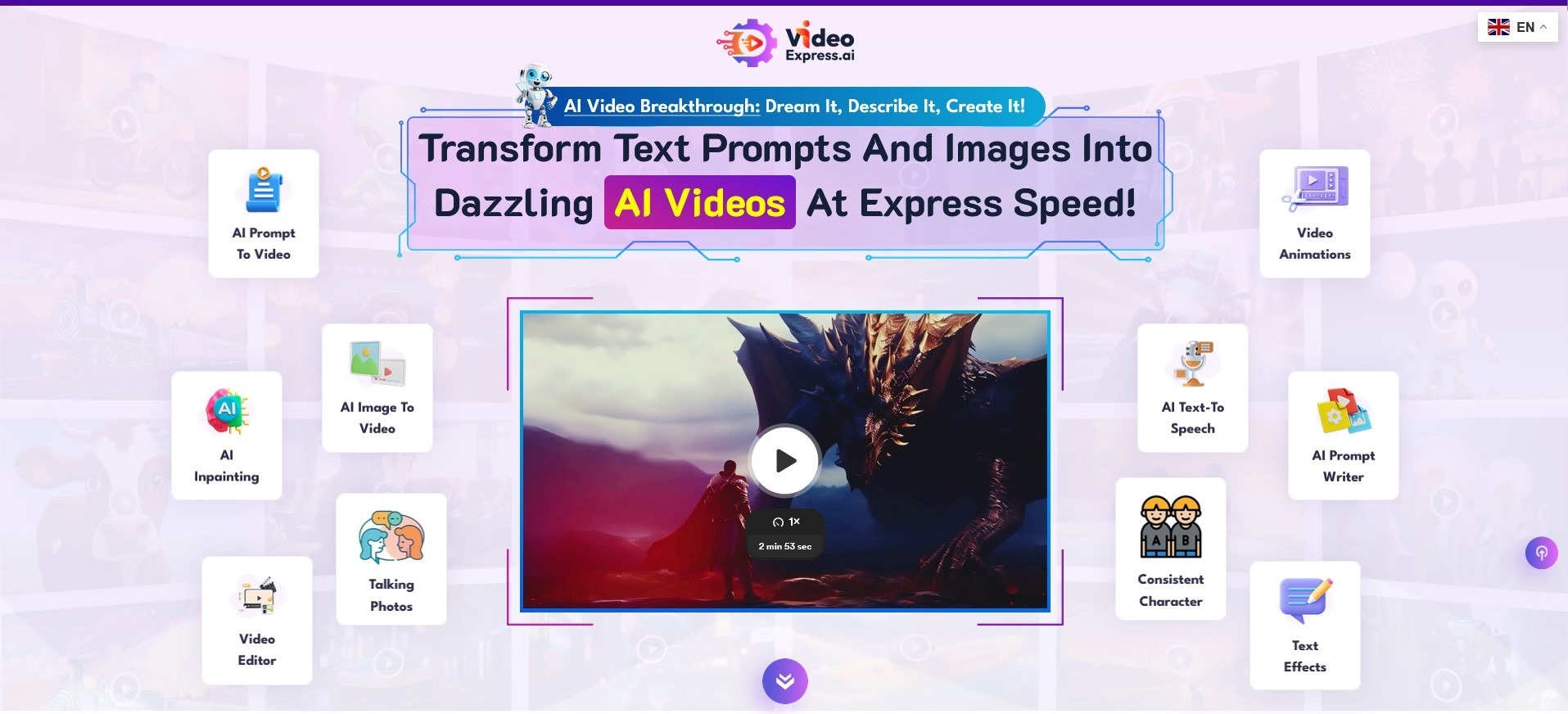
Video Express AI positions itself as a cutting-edge AI tool for dynamic, fully customizable video creation. Unlike template-heavy tools, it’s tailored for users who want more control over the creative process while benefiting from AI assistance.
Key Features:
- Advanced AI Editing Tools: Includes scene selection, automatic transitions, and precision cutting.
- Dynamic Animations: Create animations without extensive manual input.
- High-Quality Outputs: Supports resolutions up to 4K.
- Voice Cloning: Personalize audio with custom voiceovers using AI.
Usability:
Though slightly steeper on the learning curve, Video Express AI’s unparalleled customization potential makes it a preferred choice for professional video editors.
Price Comparison – InVideo IO vs Video Express AI
| Feature | Invideo IO | Video Express AI |
|---|---|---|
| Free Plan | Available (with watermarks) | Available (limited features) |
| Basic Plan | $15/month (billed annually) | One-time payment of $49 |
| Pro Plan | $30/month (billed annually) | Included in the one-time fee |
| Enterprise Plan | Custom Pricing | Included in the one-time fee |
Video Express AI stands out with its one-time payment model of $49, offering lifetime access to all features without recurring fees. However, this only applies to the purchase of the basic model, so other add-ons may still be available if you want extra services.
This makes it more appealing for long-term users than InVideo IO’s subscription-based plans.
Community Collaborations – InVideo IO vs Video Express AI
InVideo IO:
- Discord Support: Invideo IO’s active Discord community allows users to share templates, get troubleshooting assistance, and discuss updates.
- User Forums: The platform hosts discussion forums about trends and feature requests.
Video Express AI:
- Dedicated Discord Server: Focused on professional collaborations, feedback, and real-time support.
- YouTube Tutorials: Regularly updated tutorials help users maximize their experience.
- Beta Testing Groups: Engage with the development team and test new features before release.
FAQs – InVideo IO vs Video Express AI
- Which platform is better for beginners?
A.: Invideo IO is more beginner-friendly with its templates and intuitive interface. - Does Video Express AI support 4K resolution?
A.: Yes, Video Express AI supports up to 4K video output. - Can I customize templates in Invideo IO?
A.: Yes, templates are fully customizable but less dynamic compared to Video Express AI. - Does Invideo IO offer voice cloning?
A.: Yes, but this feature is available only for subscribed members. - Does Video Express AI offer voice cloning?
A.: Yes, it provides advanced voice cloning features to personalize audio. - Which platform is more affordable for long-term use?
A.: Video Express AI offers more advanced features at a lower price. - Are there affiliate programs for either platform?
A.: Yes, both platforms have affiliate programs where users can earn commissions. - Can I use Video Express AI without prior video editing experience?
A.: It’s possible but may require some learning due to its advanced tools. - What are the export limitations on free plans?
A.: Invideo IO includes watermarks; Video Express AI limits export quality. - How do community collaborations benefit users?
A.: They provide real-time support, learning opportunities, and networking. - Are both platforms suitable for professional use?
A.: Yes, but Video Express AI is better suited for advanced projects. - What sets Video Express AI apart from Invideo IO?
A.: Its advanced AI editing tools, dynamic animations, and one-time payment model.
Summary and Conclusion – InVideo IO vs Video Express AI
InVideo IO and Video Express AI cater to different user segments. InVideo IO is ideal for users and marketers who need fast, template-based solutions. On the other hand, Video Express AI appeals to professionals who require advanced editing tools and greater creative freedom.
Pricing-wise, Video Express AI delivers more value with its robust features at lower costs. Community support in both platforms enriches user experience, with active forums and Discord servers fostering collaboration.
For those who prioritize simplicity and speed, Invideo IO is the best choice. For professionals seeking advanced customization, Video Express AI is unmatched. Ultimately, the choice depends on your needs, budget, and technical expertise.
This article is part of the AI Tools Comparison Series (Revolutionizing AI: Top Tools and Trends, it can be found here: Emerging Technologies).
Thanks for reading.
Resources – InVideo IO vs Video Express AI
Visit Discord ⬈
Explore the hub of creativity for Leonardo AI users and engage with an active community of artists, sharing tips, creations, and discussions.
ℹ️ note: Due to the ongoing development of applications and websites, the actual appearance of the websites shown may differ from the images displayed here.
The cover image was created using Leonardo AI.